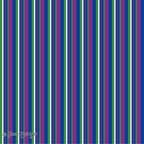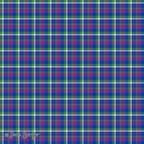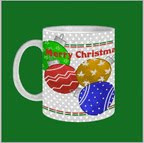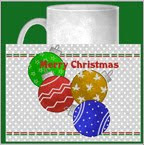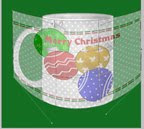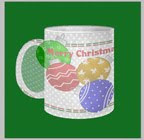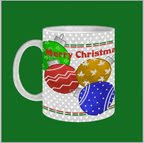Until I started licensing my art, I thought brands were food products like Rice Krispies. Then I found out that characters such as Mickey Mouse and also some artists could be brands. Having an easily recognized art style and color pallet that Mary Englebreit, Jim Shore, and Thomas Kinkade does and/or certain subject matter like Thomas Kinkade's cottages or Paul Brent's coastal images is a major component needed to becoming an art brand. However, it takes more than that and it normally takes a long time. Overnight success stories that you hear about doesn't happen overnight. Many times it takes longer than ten years. Read the following strategic steps that you should take to become a brand. It was written by Eric Kuskey of Creative Brands Group (Thomas Kinkade's agent) and posted with his permission. Although it was originally written in 2003, it is still relevant today.
ABC's of Art Licensing - The Right Markets & Partners
by Eric Kuskey, Creative Brands Group (http://www.creativebrandsgroup.com/Brand_Management_Clients.htm)
1. Define yourself as an Artist but take the longer view of defining yourself as a Property.
2. As an Artist you are defined by your style and subject matter. As a Property, you are also defined by other things, such as a message, a certain typeface or a logo.
3. It is necessary to go through the above and then establish the necessary sales and marketing tools before you can really define either the right manufacturing partners or preferred retail outlets.
4. Create an image piece. Create storyboards. Fine-tune your logo. Establish a detailed branding story and overview. Include virtual product mock-ups in your storyboards.
5. Envision the finish line. What does your product assortment look like in its most mature state? Make a three stage plan to accomplish one-third of those products at a time.
6. Pursue the foundational contracts first. Those contracts that will give you the most exposure initially, like greeting cards. Later, plan to establish those contracts that will best define your brand and branding statements like books and products that rely as much on your message (if applicable) as your imagery.
7. Choosing the right markets will depend to some degree on the nature of your plan for your brand. A mass media brand might have a different strategy than a brand that portrays a handmade essence. However, the retail landscape is changing and the lines of demarcation between Specialty and Mass have become blurred.
8. When finalizing contracts, select quality people and quality products over the best terms possible. Encourage the manufacturer to invest in you and your brand. If the license is working, you can earn a bigger piece of the pie when your brand is proven and the license renews.