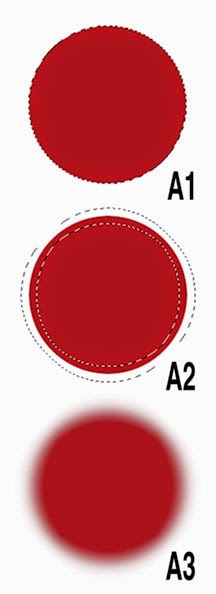One of the most useful application that is included with Macintosh OS X operating system is Preview. Preview makes it fast and easy to view and edit pdf, jpeg, tiff, png, etc. files. Also image files such as Adobe Photoshop and Illustrator can be opened in Preview as non-layered files.
Preview also has other functions such as scanning documents or photos, sharing files via email or chat, changing the file format, capturing screen shots, editing photos, and batch processing actions. Learn how to use these functions by reading the articles listed in the Related Articles section at the bottom of this post.
Note: The features found in Preview for the Mac are available in Windows QuickView for PCs. However, QuickView is no longer shipped with Windows. But a third party equivalent that supports XP, Vista and 7 is available according to the QuickView section in Wikipedia.
PDF files
Preview is best known as an alternative to using Adobe Reader or Adobe Acrobat to view and alter PDF files. It is faster to launch Preview than Reader and had lots of useful features. PDF documents can be combined; pages can be moved between PDF files, reordered and rotated. Pages can be bookmarked, comments added, background color changed, view a PDF slideshow, a rectangle or circle can be drawn to emphasize an area. It also has other features depending upon the OS X Preview version. For instance, OS X Lion Preview version and greater allows PDF documents to be digitally signed. Note: Preview does an excellent job in displaying large PDF documents and allows some editing and other features, which may be all that is needed. But, it does not have all the bells-and-whistles of the latest versions of Adobe Reader and Acrobat support.
Images
As an artist, I find the Preview app viewing function indispensable as I manipulate and edit my art and collections into pleasing compositions. Preview also includes helpful tools such as the ability to add text to the image, some image editing capabilities, batch processing, view slideshows and animated gif files, and change file formats. It is much faster to open an image in Preview and use Previews functions and tools than to open the image in Photoshop or Illustrator to do the same thing.
A single image or several images can be dragged onto the Preview app to open it. Or, images can be opened from the Preview app. Or, if the image file is a jpg, png, etc., it can be opened in Preview by double clicking on the image. To temporarily open images in Preview select the image or images with the mouse and then hold down the command key and push the Y key. Hint: Place the Preview app in the desktop tool bar so that it is easily accessed.
Useful ways of using Preview
• Viewing Images
– When manipulating parts of the image in Photoshop, it is difficult to look at the entire image to determine if the composition is pleasing and balanced unless you standup and move away from the monitor. I have found that it helps to instead reduce the size of the image when viewing the composition. A quick way to do that is make sure the Photoshop file is saved and then open the image in Preview by selecting the file, hold down the command key, and pressing the Y key. The image in the Preview window can be quickly enlarged or reduced by pulling on the bottom-right window handle. For information about composition read "Creating Licensable Art: Composition Tips"
– Using Preview to view multiple images in one window is a wonderful way to compare the images and determine if the collection is cohesive. Select all the images you wish to view at one time and use the command and Y key strokes to open the images in Preview. The four images displayed together at the top of this article is an example of opening multiple images in a Preview window.
– If you have a large photographic reference library like I do, you may have trouble finding what photos you wish to use as a reference for new art. By selecting a slew of images in a folder and opening them in Preview you can quickly scan and select the ones you wish to use.
• Marking Images to be edited
When refreshing art, adding images to a collection, and working with art directors, there are times that you may want to mark changes and write comments on the image. Instead of printing the art and marking-it-up by hand, Preview allows you to do it on image files. See an example of a mark-up on the above tulip image.
• Labeling Images
Preview allows you to quickly label images with copyright and contact information. This is helpful if you want to place the image on a blog or submit it to manufacturers for licensing consideration.
• Changing size, resolution, and formats
Images can be resized; the resolution and the format can be quickly changed in Preview. So instead of waiting for a large high resolution file to open in Photoshop, Preview can converted it to a smaller size, lower resolution jpg file in a fraction of time. That is very useful when submitting art to manufacturers for licensing consideration.
• Rotating images and editing color
In Preview, images can be rotated and colors adjusted. I found the ability to rapidly adjust the color saturation useful when placing images in the sidebar on my blog. For some reason, when images are placed in the sidebar the color saturation is reduced. Thus, I need to increase the saturation of the image before placing it in the sidebar.
Related Articles
While in Preview, open Help at the top right of the function bar to find out how to use its many functions. Also read the following articles for more information on using Preview.
• "Mac Basics: Preview app views and edits images and PDFs"
• "What IS Preview (and Why You Should Use It)"
• "Scanning with Preview in Mac OS X"
• "How to use Preview in OS X Lion to digitally sign documents".
Your comments are welcome. Click on the comments section (below) to write your comment. Note: Some people have a problem in leaving a comment. The most successful method is to comment as Name/URL (your name and website or blog with a "complete" URL address. For example: http://www.joanbeiriger.com/ ).
Tuesday, December 16, 2014
Monday, November 10, 2014
Art Licensing Editorial: Changes in Art Styles Used on Products
When I first started researching the licensing industry over 15 years ago, each manufacturer used many art styles. But now that has changed and manufacturers have different art needs. Even though some of the manufacturers in different product industries still use a variety of art styles on their products, many have shifted to only one or two. Thus, there are not as many opportunities for artists to license their art unless they use multiple styles. For instance, it is harder to license realistic styled art to greeting cards manufacturers because many now use more graphic and whimsical art styles.
This article discusses the three art styles seen most often on products (whimsical, graphic and realistic).
Art Styles
To avoid confusion, below are the definitions and links to images of realistic, whimsical and graphic art. Note: All three of these styles have a large range of looks but they still fall into these categories because of their general characteristics.
• Realistic
Realism is a visual art style that accurately depicts what the artist sees. The images are accurate, detailed, and not embellished. This art style ranges from a painterly look to almost photographic in appearance. To see some examples, view "Artists Directory of Realistic Painters".
• Whimsical
A whimsical art style is often described as colorful, fanciful, playful and also as mischievous, quaint and eccentric. Images can range from a simplistic childish look to a sophisticated intricate look. See examples of whimsical art at "Favorite Whimsical Artists" and "The Whimsical (Decorative Art)".
• Graphic
A graphic art style is the depiction of things seen by an artist using an illustrative representation with a drawing, sketch or painting. Often artists create this style on a computer with Adobe Illustrator application. See "9 Inspiring Graphic Designers and their Distinct Design Styles" for examples of this art style.
Change in Art Styles
In the past, manufacturers used numerous art styles on their products. Therefore, artists were successful in licensing one image to many industries. Now it is more difficult to get multiple licensing deals for one image because each product industry and even manufacturers in the same industry have their own specifications on what they want. And, the specifications are not uniform from industry to industry or manufacturer to manufacturer. Below are some of the industries and a "generalization" of the art styles now used on their products.
• Greeting Cards
The greeting card industry is one of the most changed industry that licenses art. To compete with e-stores, manufacturers that sell to retail stores have increased the embellishing of their products with ribbons, glitter, jewels, metallic, laser cut designs, etc. Many manufacturers use a graphic style art since embellishments can be easily used on them. Also, the graphic art style appeals to the esthetics of many consumers that feel that simplicity of graphic art is sophisticated and for those who believe in the maxim that "less is more".
Those that walk the National Stationery Show or look at greeting card websites listed on artist Kate Harper's blog will discover that the majority of manufacturers use graphical, whimsical, and cartoons styles on their cards. Although some of the larger card manufacturers having numerous card lines do license some realistic art styles. Also, card manufacturers that cater to niche markets (museums, historical monuments and parks, catalogs, specialty gift stores) tend to license more realistic art than other styles.
• Decorative Flags
The decorative flag industry is also moving away from using realistic art. Flags are now mostly colorful whimsical styles with a central image that stands out. Look at the decorative flag e-stores on the Internet such as "Just For Fun Flags" to see examples of the licensed art styles.
• Gift Bags & Wraps
Although some manufacturers use realistic and whimsical art for their gift bags and wraps, graphical styled art is now more prevalent in large chain stores including dollar stores. See examples of Target and Walmart gift bags on their websites.
• Fabrics
Depending on the manufacturer, all three art styles are used on fabrics for the quilting and craft industries. Look at the website of Robert Kaufman Fabrics to see the selection of themes and types of art styles they license.
Conclusion
Below are some facts that artists should be aware of when submitting art to manufacturers. These are my opinions and of course others may have different opinions.
1. In the past, artists could submit art to almost any manufacturer in any industry and her/his style would fit the needs of the manufacturer. NOT ANY MORE. Now to make sure their art fit the needs of the manufacturer, artists need to research every manufacturer they plan to submit art to.
2. Fewer manufacturers are licensing realistic styled art than in the past. Artists that create realistic art will have a harder time finding manufacturers that are willing to license their art.
3. Now, whimsical styled art seems to be the most popular style for most industries. Artists that create whimsical art have the best chance in finding manufacturers that will license their work.
4. Graphic style art is prolific in the greeting card and gift bag industries. Artists that use this style will have any easier time licensing their art to manufacturers in these industries than those artists that have a realistic or whimsical art style.
Your comments are welcome. Click on the comments section (below) to write your comment. Note: Some people have a problem in leaving a comment. The most successful method is to comment as Name/URL (your name and website or blog with a "complete" URL address. For example: http://www.joanbeiriger.com/ ).
This article discusses the three art styles seen most often on products (whimsical, graphic and realistic).
Art Styles
To avoid confusion, below are the definitions and links to images of realistic, whimsical and graphic art. Note: All three of these styles have a large range of looks but they still fall into these categories because of their general characteristics.
• Realistic
Realism is a visual art style that accurately depicts what the artist sees. The images are accurate, detailed, and not embellished. This art style ranges from a painterly look to almost photographic in appearance. To see some examples, view "Artists Directory of Realistic Painters".
• Whimsical
A whimsical art style is often described as colorful, fanciful, playful and also as mischievous, quaint and eccentric. Images can range from a simplistic childish look to a sophisticated intricate look. See examples of whimsical art at "Favorite Whimsical Artists" and "The Whimsical (Decorative Art)".
• Graphic
A graphic art style is the depiction of things seen by an artist using an illustrative representation with a drawing, sketch or painting. Often artists create this style on a computer with Adobe Illustrator application. See "9 Inspiring Graphic Designers and their Distinct Design Styles" for examples of this art style.
Change in Art Styles
In the past, manufacturers used numerous art styles on their products. Therefore, artists were successful in licensing one image to many industries. Now it is more difficult to get multiple licensing deals for one image because each product industry and even manufacturers in the same industry have their own specifications on what they want. And, the specifications are not uniform from industry to industry or manufacturer to manufacturer. Below are some of the industries and a "generalization" of the art styles now used on their products.
• Greeting Cards
The greeting card industry is one of the most changed industry that licenses art. To compete with e-stores, manufacturers that sell to retail stores have increased the embellishing of their products with ribbons, glitter, jewels, metallic, laser cut designs, etc. Many manufacturers use a graphic style art since embellishments can be easily used on them. Also, the graphic art style appeals to the esthetics of many consumers that feel that simplicity of graphic art is sophisticated and for those who believe in the maxim that "less is more".
Those that walk the National Stationery Show or look at greeting card websites listed on artist Kate Harper's blog will discover that the majority of manufacturers use graphical, whimsical, and cartoons styles on their cards. Although some of the larger card manufacturers having numerous card lines do license some realistic art styles. Also, card manufacturers that cater to niche markets (museums, historical monuments and parks, catalogs, specialty gift stores) tend to license more realistic art than other styles.
• Decorative Flags
The decorative flag industry is also moving away from using realistic art. Flags are now mostly colorful whimsical styles with a central image that stands out. Look at the decorative flag e-stores on the Internet such as "Just For Fun Flags" to see examples of the licensed art styles.
• Gift Bags & Wraps
Although some manufacturers use realistic and whimsical art for their gift bags and wraps, graphical styled art is now more prevalent in large chain stores including dollar stores. See examples of Target and Walmart gift bags on their websites.
• Fabrics
Depending on the manufacturer, all three art styles are used on fabrics for the quilting and craft industries. Look at the website of Robert Kaufman Fabrics to see the selection of themes and types of art styles they license.
Conclusion
Below are some facts that artists should be aware of when submitting art to manufacturers. These are my opinions and of course others may have different opinions.
1. In the past, artists could submit art to almost any manufacturer in any industry and her/his style would fit the needs of the manufacturer. NOT ANY MORE. Now to make sure their art fit the needs of the manufacturer, artists need to research every manufacturer they plan to submit art to.
2. Fewer manufacturers are licensing realistic styled art than in the past. Artists that create realistic art will have a harder time finding manufacturers that are willing to license their art.
3. Now, whimsical styled art seems to be the most popular style for most industries. Artists that create whimsical art have the best chance in finding manufacturers that will license their work.
4. Graphic style art is prolific in the greeting card and gift bag industries. Artists that use this style will have any easier time licensing their art to manufacturers in these industries than those artists that have a realistic or whimsical art style.
Your comments are welcome. Click on the comments section (below) to write your comment. Note: Some people have a problem in leaving a comment. The most successful method is to comment as Name/URL (your name and website or blog with a "complete" URL address. For example: http://www.joanbeiriger.com/ ).
Tuesday, October 21, 2014
Art Licensing: Using PDF Files to Submit Art
If the files are sent via e-mail, the artist must take into consideration the size of the files attached to the e-mail. Many e-mail providers limit e-mails to 2MB in size. So the number of files attached is limited and the size of each must be small. Other alternatives are to upload more and larger file(s) onto file sharing sites such as Dropbox, Hightail (formerly YouSendit), and WeTransfer. And then send a link to the manufacturer so the file(s) can be downloaded. Note: Not all manufacturers use each of these file-sharing sites and they may have a preferred one. Or, they may not want to download any images and will only accept single images attached to an e-mail.
The only way to find out what is preferred is to look at the manufacture guidelines on their website (if posted) or call and ask. Or, take a chance and submit a small sampling of art as jpg images in the e-mail and ask what method they prefer. Note: I usually send one jpg image with a short introduction e-mail and then follow-up with a pdf file with multiple images that can be downloaded from Hightail. If the file is not downloaded, I then know that either they do not want to download the file or they are not interested in my art enough to want to download more images.
The advantage in using a pdf multiple image file when submitting art is that the images can be placed into the pdf file so that they can be easily viewed as a "slide show" by using the free application Adobe Reader that most manufacturer art directors already have. Each image in the pdf file can be printed and download onto the desktop. The pdf file can also be opened in the Macintosh operating system with the Preview application or in the Preview Pane* in Windows operating system. Note: jpg and pdf files are already compressed and they will not be dramatically reduced further if zip compression is used on them.
*There are complaints that the Preview Pane does not open pdf files in Windows version 7 and 8. I suggest that you Google the Internet with "can windows preview pdf files in Windows 7 and 8" if you want to find out if there is a work around for the problem.
Preparing PDF multiple image files
When submitting any images for licensing consideration, the images should have the artist contact information on it. See the image at the beginning of this article for an example. Some artists prefer to place a watermark (copyright symbol and artist name) on top of the art to protect their copyright. However, many manufacturers feel watermarks detract from the art and discourages using them.
Hint: To avoid doing repetitive tasks such as placing contact information on numerous images, you can use Actions in Photoshop to record a series of commands when adding the contact information to an image. You can then play back this action in the Batch or Create Droplet commands that are available in Photoshop under File/Automatic so that the action can be applied to one or multiple images. A video example on how to use Actions and Batch commands can be viewed on "Photoshop - Actions & Batch Processing".
Multiple Image PDF Applications
The following tips show how to created pdf multiple image files in Adobe Photoshop, Adobe Illustrator, Adobe Bridge, and Adobe Acrobat Pro. If you have purchased Adobe Creative Suite or have subscribed to Adobe Cloud, you should have access to all these applications.
Acrobat Pro with the PDF Portfolio command allows the inclusion of not only image files but other application files such as Microsoft Word and Excel. However, Photoshop and Bridge only allows image files. Being able to include art and a biography if written in Word or another application may be very useful when submitting art to manufacturers as a pdf file.
Warning: Images can be added and text placed on the image when in the pdf command of Photoshop and Acrobat Pro. The text is separate from the image and if the image is selected and dragged to the desktop the text will not be on the image. Thus, this is not a good method of putting contact information on an image. Contact information should be placed in the file before adding it to the PDF Presentation or PDF Portfolio.
• Adobe Photoshop (how to create a simple PDF Multi-Page Document or Presentation)
– Quick tutorial written by artist Jill Meyer
1. In Photoshop go to File > Automate > PDF Presentation.
2. Choose either Multi-Page Document or Presentation (slide show), upload the images, press Save. 3. Fill in the name of the PDF, select where to save the file, and press Save.
This may take a little while to process and the pdf file to appear depending on the amount and size of the files in it.
– More detailed tutorial written by Peter Bauer from Photoshop CC For Dummies – "Create a PDF Presentation in Photoshop CC"
– For those that prefer watching videos look at "How To Combine Multiple PDF Pages in Photoshop"
• Adobe Illustrator (how to save multiple PDF files in Illustrator)
– Tutorial video by howtechgraphics - "How to Save File as PDF in Illustrator"
• Adobe Bridge (how to create a multiple page PDF file using Bridge)
– Tutorial written by Noragu - "[Adobe Bridge CS5]: An alternative for Photoshop's PDF Presentation"
– Tutorial written by Barbara Obermeier from Photoshop CS6 All-in-One for Dummies - "How to Create PDF Presentations from Photoshop CS6 Files in Bridge"
– Tutorial video by Mary Castillo – "How to create a PDF in Bridge"
•Adobe Acrobat Pro (how to create a multiple file PDF Portfolio)
According to Adobe "A PDF Portfolio contains multiple files assembled into an integrated PDF unit. The files in a PDF Portfolio can be in a wide range of file types created in different applications. For example, a PDF Portfolio can include text documents, e-mail messages, spreadsheets, CAD drawings, and PowerPoint presentations. The original files retain their individual identities but are assembled into one PDF Portfolio file. You can open, read, edit, and format each component file independently of the other component files in the PDF Portfolio." For more information, read "PDF Portfolios."
– Tutorial written by artist Joan Beiriger
1. Open Adobe Acrobat Pro and a menu window will open.
2. On the right side under Getting Started double click on Create PDF Portfolio and another menu window will open. Click on Add Files at the bottom of the menu.
3. The menu for selecting the files opens. Find the files in the folder or the desktop and select the them. Press Finish.
4. The Portfolio menu opens. This can take a while depending on how large and how many files you select. I recommend that you do a trial run and only add one file to discover how long it takes. Otherwise, you might think nothing is happening.
5. Once the files are loaded they are visible in the window. You can move to the next image in the window with the arrow. You can also move the image placement by selecting and moving the smaller images at the bottom. Also more images can be added by clicking on Add Files that is located at the top of the side bar in the window.
6. Once you have added the files to the Portfolio go to File / Save As / PDF Portfolio.
7. Name the file and location (desktop or folder) you want it saved and press the Save button. The pdf file will appear in the location you indicated once the file is saved. It may take a while if the file is large.
– Tutorial video by lynda.com "How to create a PDF portfolio"
Your comments are welcome. Click on the comments section (below) to write your comment. Note: Some people have a problem in leaving a comment. The most successful method is to comment as Name/URL (your name and website or blog with a "complete" URL address. For example: http://www.joanbeiriger.com/ ).
Thursday, September 25, 2014
Art Licensing Editorial: The Truth About Art Licensing Agencies
WARNING! This is not an upbeat article and is depressing because the art licensing industry is like other industries where people sometimes take advantage of others. The purpose of this article is to warn artists that they need to make sure that they are signing a fair contract or at least know the repercussions in signing an unfair one when they agree to have an art licensing agency represent them.
The truth about art licensing agencies is that there are MANY agencies that are honest, professional, have a fair artist/agency agreement (contract)* and work hard to represent their artists. BUT, there are SOME that are unethical, and/or are not professional in dealing with their artists, and/or have unfair contracts, and/or have poor business practices. Sounds alarming, huh? Well, it is! And, that is why an artist needs to do her/his homework before signing with an art licensing agency. Read the following so that you do not make a bad decision and sign a contract that negatively impacts your income and even worse allows an agency to have control of all your art so that you lose your rights to it.
In the fifteen or so years that I have been in the art licensing industry, I have heard many complaints and some horror stories from artists about the agencies that represent them. Unfortunately, those artists with the horror stores were so pleased that an agency wanted to represent them that they did not read the contract closely enough, understand all the terms, or realize that some terms that should be in the contract were missing. The artist’s big mistake was not to acquire information about the agency's reputation and business practices by asking other artists and not having an attorney that is an expert on art licensing contracts look the contract over before the artist signed it.
* The artist/agency agreement is a contract and is referred to as a contract or artist/agency contract in this article.
Common Artist Complaints about Agents
Most of the complaints I've heard about agencies are not as drastic as unethical agencies and unfair clauses in the artist/agency contract but about the lack of communication between the agent and artist, poor business practices, not getting enough or any licensing contracts with manufacturers, and not receiving enough money from the contracts. Some of these complaints were because the artist had unrealistic expectations such as earning a lot of money from each licensee contract. Read below for more information about agency complaints.
• Lack of communication
Lack of communication and not being on the "same wavelength" between persons is a common human foible. It often results in frustration and may be intolerable when working together. Some artists want to be in constant communication with their agent and feel adrift and slighted if the agent does not immediately answer their questions or respond when new art is sent. Other artists realize that agents are busy and will respond as soon as they have time and are not upset when they do not get a quick response. Although, it does not go over very well if the agent does not respond at all. No one like their emails or art to "drop into a black hole" and not know if the agent received it. Note: Some artists find that if they phone the agent they will get a faster response than if they email her/him. Agents may not have the time in their busy day to sit down and write an email but find the time to chat if their artists phone them.
Some artists expect agents to provide art direction, to send them the latest in art trends, and give feedback from the licensee when art is submitted. Or, there are personality clashes where communication between the artist and agent does not work because they are not on the same wavelength. Not all agencies provide art direction and some depends on the artist to keep up with trends. That is why it is important for the artist to talk with the agent before signing with the agency to see if there are any communication problems, if the agency provide the services the artist expects, and how the agent envisions the artists work will be used on products.
Artist Jill Meyer describes the process she went through in selecting an agency in her very informative article "Finding a New Agent." An important part of Jill's process in selecting an agency was talking and asking lots of questions of the agent before considering hiring the agency to represent her. Also important was talking to other artists about the agency and having an attorney familiar with art licensing agree that the artist/agent contract was fair.
• Poor Business Practices
SOME agencies do not have the best business practices. They are negligent in submitting art, do not make adequate follow-ups, do not keep track of art already submitted or licensed to manufacturers, and do not respond to emails from licensees or send signed contracts back to them in a timely manner. Any of these will damage the creditability of the agency. The following are some complaints I have heard from other artists and licensees.
1. Poor method in tracking art
– Some agencies do not keep track of the art they submit to licensees and thus submit the same art time and time again. Licensees are looking for new art; not art that they already have seen.
– Some agencies book keeping abilities are not very good and they do not keep track of the art that have already been licensed. Thus, they are at risk in licensing the same art for the same product to different licensees and breaching the terms of the contract granted to the first licensee.
2. Poor response to queries and return of contracts
Some agencies do not reply to licensee emails or return signed contracts in a timely manner. Art directors appreciate quick responses and it shows that the agent is professional which helps in promoting future business. Also, a slow reply to a query can mean missed opportunities to license and promote art.
3. Poor follow-up
– Some agencies do not follow-up frequently when licensees show interest in art and thus they may lose the opportunity to license it.
– Also, some are poor in following up when payment of licensing fees are late or contracts do not arrive when expected.
4. Poor method in submitting art
Some agencies submit their artist’s work to their entire client list in what I call a "shot gun method" in the hopes the licensee will be interested in some of them. Instead they should be submitting only the appropriate art for each manufacturer. Licensees do not appreciate getting a ton of art that is not suitable to be put on their products and will eventually not open emails from agencies that submit art that way.
• Not enough deals or pay enough
Artists may not get licensing contracts because the agency does not have a list of licensees that is suitable for the artists work. Of course, the agency should never have signed the artist for representation if they did not think they could license her/his work. Or, it could be due to the impact on the licensing industry with the change in consumer spending and also the increase in competition of artists vying for licensing deals. The change in consumer spending has drastically changed the way retailers sell products. Retailers now order lesser products from manufacturers and the shelf life is shorter. Thus, licensing revenue per image is less than it was before the recession struck in 2008. Consequently it is not the fault of the agency to now get fewer and not as lucrative licensing deals for their artists.
Artists and art licensing agencies are struggling to get contracts and bring in revenue. In the article "You Are Not Going to Make It in Art Licensing" art licensing agent Jim Marcotte of Two Town Studios wrote, "Art licensing today is an industry in search of a workable model. The scramble is on - agents and artists who used to make their money by licensing art are now finding ways to collect from (mostly newbie) artists in ways that run the gamut from coaching to holding contests. Some agencies are accumulating artists, hoping that more people earning less money can make up for the reduced sku counts and short market runs. Branding agencies are taking on artists and art agencies are promoting brands, and both are consulting for manufacturers who are buying art worldwide and licensing art only when they have to. It’s a wild time in the biz." Jim's article is a very "tough pill to swallow" but his aim is not to discourage artists so they quit trying to license their art but to energize them by trying new ways to license it. To get Jim’s perceptive on licensing art in today's market, read his article.
Note: I recommend that you read Belgium surface designer Ine Beerten's article "The Big Contest Dilemma" if you are interested in entering a design contest. Ine wrote a really thought-provoking article about contests. She ended her post with "So what do I hope you take away from this post? I hope you think careful when you enter a contest next time, think whether it’s just an easy way for the company to get free artwork and cheap marketing and whether the prizes are truly fair, or if you can really gain something that is actually worth something to you. By entering these bad contests you only help them devaluating your own and other artists’ work!"
Artist/ Agent Contracts
In "16 Art Licensing Agent Agreement Essentials" by licensing consultant J'net Smith, she states that "It’s easy to get excited about the prospect of finally signing with an agent and forget to make sure that the contract is not only fair to both of you, but includes everything you need. . . Don’t accept the first contract you are given without understanding all the obligations and ramifications of each clause. It may be your first and the most important contract you will ever sign."
Artists may interpret the terminology and meaning of legal terms or poorly written clauses in a contract incorrectly. And, if clauses that should be in the contract are missing such as the date and terms specifying termination, the artist may be obligated that the agency continues to represent her/him forever. That is why it is recommended that an attorney experienced in art licensed legislation look over the contract before the artist signs it. It is less expensive to pay an attorney to make sure the contract is fair to the artist than to pay him/her to try to free the artist from a bad contract even if it is possible.
• Unethical business practices and contract terms
What I deem unethical is when an agency does not pay monies due to artists for licensing their art or taking advantage of artists by having clauses in their artist/agency contract that takes control of the artists work and denies the artist usage of their own work.
Several years ago two artists told me that their agencies were not paying them revenue for their art being licensed. Their agents insisted that the art had not been licensed and yet the artists saw their art on products in stores. In one case, the artist was able to get monies owed by hiring an attorney. In the other case, the artist found out that her copyright was infringed upon and the art was illegally used. It is important that artists be constantly looking for their art on products in stores and on the Internet. And, getting their friends to help. That may be the only way that an artist finds out that their copyright has been infringed upon.
In the article "Hot Words to look out for in contracts" art licensing agent Lance Klass of Porterfield's Fine Art Licensing discusses the word "assign" and the consequence when used in any art/agency or licensee contract. He wrote ". . . when you see the hot word "assignment", make certain that you're not assigning the copyright or all reproduction rights to your artwork as a part of the agreement. If you do, it's lost to you forever. Other people will control the reproduction rights to your art, and you'll actually have to ask their permission to reproduce the art that you created."
Lance relates a couple of horror stories that artists endured by signing bad contracts in his article "How to Avoid the Most Common Mistakes in Licensing Your Art". In one example, Lance said ". . . This agency, which just happened to be owned and operated by the same people who owned and operated the publishing company, gave itself the exclusive right to publish any or all of the artist's work for the next five years and to sublicense his art to anyone they wished, whenever they wished". He stated, "If there's any one piece of advice I could give an artist about to enter a legal agreement, it is to read every single line in the contract and make sure that you totally understand it. I know that isn't easy for most people, but don't get in the water if you don't want to get wet. If you find that there are sections or sentences that aren't written clearly, don't say what you want, take away a bit more of your rights than you feel you want to give, or if any of it seems confusing or contradictory, have the company rewrite it in plain English. . . . But don't let this stop you from promoting your art for license. Most companies are quite reputable and many contracts are completely understandable by the average human. Just make sure you read every word, and know what it means".
• Unfair contract terms and business practices
Not all agencies have unfair terms in their art/agency contracts but some do. Terms that seem unfair to artists are usually in the contract because of the way the agent decides to operate the agency. For instance, a clause in the contract may state that the agent will make all decisions in licensing the art. That means that the artist has no say-so in what company manufacturers her/his art, will not have the opportunity to approve or not approve the licensee contract or even see it, and cannot approve the amount of royalties or flat licensing fee that will be paid for the use of the art. That is unfair to the artist. But, the artist may trust the agent to do a good job and is willing to sign the contract because she/he wishes to be represented by the agency. What is NOT acceptable is if the artist is blindsided and not aware that the terminology in the clause gives the agency that right. And, that is the reason why an art licensing attorney should be hired to point out unfair terms in the contract before it is signed. Note: Yes, there are agencies that have that clause in their contract.
Below are more contract terms and business practices (may not be in the contract) that may be construed as unfair to artists.
1. Artists do not get to see licensee contracts
A variation on the above unfair term is that an artist does not see the licensee contract but gets to approve or not approve the contract. The agent sends a form to the artist with the basic terms of the deal so that the artist can sign it for approval. Just like the above term, the artist must trust the agent that she/he makes sure that the clauses in the licensee contract is fair.
2. Agencies continues to receive commission after termination
Most agree that the termination clause is the most important clause in the artist/agency contract. In his article "The Artist – Agent Relationship" art licensing attorney Joshua Kaufman states, "The greatest issue of tension and dispute between artists and their agents surround post-termination issues. . . . The issue of how long an agent is entitled to keep receiving its commission after the contracts terminates, is one that is strongly negotiated. Agents of course, wish to be compensated for not only the full term of their contract but for the term of the licensing agreement and of all extensions and renewals. The artist wants to limit the payment to the agent after their contract expires. Agents believe that they secured the contract, they work long and hard, had to wait for their money and should be entitled to their receipts throughout the term of the contract. " Note: Most contracts do give the agency the right to continue receiving commissions from the contracts they obtained for the artist until the contract expires and no renewals are requested by the licensee.
3. Agencies continues to represent the artist after termination
Some agencies have clauses in their contract that allows them to continue representing the artist after the termination of the contract. The representation is for an additional several years after termination and is limited to those licensees that the agency obtained contracts for the artist's work during the term of the contract. There are questions on the legality of this clause according to attorney Joshua Kaufman in his article "The Artist - Agent Relationship". He states "One finds in many agreements prohibitions against dealings by an artist, post termination, with the agent’s clients. First of all there is a question (which depends on which state law applies) whether those clauses are enforceable and to what extent. . . If the agent’s client list is very large, and there is a blanket restriction against dealing with the agent’s clients, and this precluded the artist from doing business or greatly hampered their ability, many states will disallow the restriction."
4. Do not allow any interaction between the artist and licensee
There may not be a clause in the artist/agency contract but some agencies do not allow their artists to interact with licensee art directors. All licensee requests for high-resolution art are sent to the agent who forwards it to the art director. And, all requests for editing of the art go through the agent. This is awkward and frustrating to the artist. It is much easier and faster for the artist to make art changes if she/he works directly with the art director.
5. Artists do not get to approve samples
Not all licensing contracts allow the approval of art on the products before they are manufactured. But if it is in the licensee contract, the agent normally approves the samples and not the artist. That restriction may not be in the artist/agency contract but because of licensee time restrictions it is not usually possible for the agent to ship the sample to the artist for approval.
6. Artists are required to pay part of booth and marketing expenses of the agency
Many agencies do not require artists to pay any of the agency expenses. But, if they do required their artists to help with trade show and other agency expenses it should be clearly spelled out in the artist/agent contract according to art licensing consultant J'net Smith in "16 Art Licensing Agent Agreement Essentials".
Summary
There are many good art licensing agencies. But, do not get blindsided and sign a bad contract. Do your homework and ask agents for recommendations of artists in their agency to talk to and/or look at agency websites for the artists the agencies represent. Select a few artists and find out their contact information from their own website, Facebook or LinkedIn. Either phone or email them to ask questions about the agency. Make sure that you fully understand all the terms in the artist/agency contract. And better yet, hire an attorney that knows the ins-and-outs of art licensing to look over the contract and point out any unfair clauses before you sign it.
For a list of agencies, read "List of Over 50 U.S. Art Licensing Agencies". But, you need to research the agencies yourself because I am not familiar with all of them or their artist/agency agreements (contracts).
Resources:
The above post mentions quotes from the following articles. I recommend that you read these articles because they contain a lot of important information you should be aware of.
• "Finding a New Agent" by licensed artist Jill Meyer
• "You Are Not Going to Make It in Art Licensing" by art licensing agent Jim Marcotte of Two Town Studios
• "The Big Contest Dilemma" by Belgium surface designer Ine Beerten
• "16 Art Licensing Agent Agreement Essentials" by art licensing consultant J'net Smith
• "Hot Words to look out for in contracts" by art licensing agent Lance Klass of Porterfield's Fine Art Licensing
• "How to Avoid Mistakes in Licensing Your Art" by art licensing agent Lance Klass of Porterfield's Fine Art Licensing
• "The Artist – Agent Relationship" by attorney Joshua J. Kaufman
Your comments are welcome. Click on the comments section (below) to write your comment. Note: Some people have a problem in leaving a comment. The most successful method is to comment as Name/URL (your name and website or blog with a "complete" URL address. For example: http://www.joanbeiriger.com/ ).
The truth about art licensing agencies is that there are MANY agencies that are honest, professional, have a fair artist/agency agreement (contract)* and work hard to represent their artists. BUT, there are SOME that are unethical, and/or are not professional in dealing with their artists, and/or have unfair contracts, and/or have poor business practices. Sounds alarming, huh? Well, it is! And, that is why an artist needs to do her/his homework before signing with an art licensing agency. Read the following so that you do not make a bad decision and sign a contract that negatively impacts your income and even worse allows an agency to have control of all your art so that you lose your rights to it.
In the fifteen or so years that I have been in the art licensing industry, I have heard many complaints and some horror stories from artists about the agencies that represent them. Unfortunately, those artists with the horror stores were so pleased that an agency wanted to represent them that they did not read the contract closely enough, understand all the terms, or realize that some terms that should be in the contract were missing. The artist’s big mistake was not to acquire information about the agency's reputation and business practices by asking other artists and not having an attorney that is an expert on art licensing contracts look the contract over before the artist signed it.
* The artist/agency agreement is a contract and is referred to as a contract or artist/agency contract in this article.
Common Artist Complaints about Agents
Most of the complaints I've heard about agencies are not as drastic as unethical agencies and unfair clauses in the artist/agency contract but about the lack of communication between the agent and artist, poor business practices, not getting enough or any licensing contracts with manufacturers, and not receiving enough money from the contracts. Some of these complaints were because the artist had unrealistic expectations such as earning a lot of money from each licensee contract. Read below for more information about agency complaints.
• Lack of communication
Lack of communication and not being on the "same wavelength" between persons is a common human foible. It often results in frustration and may be intolerable when working together. Some artists want to be in constant communication with their agent and feel adrift and slighted if the agent does not immediately answer their questions or respond when new art is sent. Other artists realize that agents are busy and will respond as soon as they have time and are not upset when they do not get a quick response. Although, it does not go over very well if the agent does not respond at all. No one like their emails or art to "drop into a black hole" and not know if the agent received it. Note: Some artists find that if they phone the agent they will get a faster response than if they email her/him. Agents may not have the time in their busy day to sit down and write an email but find the time to chat if their artists phone them.
Some artists expect agents to provide art direction, to send them the latest in art trends, and give feedback from the licensee when art is submitted. Or, there are personality clashes where communication between the artist and agent does not work because they are not on the same wavelength. Not all agencies provide art direction and some depends on the artist to keep up with trends. That is why it is important for the artist to talk with the agent before signing with the agency to see if there are any communication problems, if the agency provide the services the artist expects, and how the agent envisions the artists work will be used on products.
Artist Jill Meyer describes the process she went through in selecting an agency in her very informative article "Finding a New Agent." An important part of Jill's process in selecting an agency was talking and asking lots of questions of the agent before considering hiring the agency to represent her. Also important was talking to other artists about the agency and having an attorney familiar with art licensing agree that the artist/agent contract was fair.
• Poor Business Practices
SOME agencies do not have the best business practices. They are negligent in submitting art, do not make adequate follow-ups, do not keep track of art already submitted or licensed to manufacturers, and do not respond to emails from licensees or send signed contracts back to them in a timely manner. Any of these will damage the creditability of the agency. The following are some complaints I have heard from other artists and licensees.
1. Poor method in tracking art
– Some agencies do not keep track of the art they submit to licensees and thus submit the same art time and time again. Licensees are looking for new art; not art that they already have seen.
– Some agencies book keeping abilities are not very good and they do not keep track of the art that have already been licensed. Thus, they are at risk in licensing the same art for the same product to different licensees and breaching the terms of the contract granted to the first licensee.
2. Poor response to queries and return of contracts
Some agencies do not reply to licensee emails or return signed contracts in a timely manner. Art directors appreciate quick responses and it shows that the agent is professional which helps in promoting future business. Also, a slow reply to a query can mean missed opportunities to license and promote art.
3. Poor follow-up
– Some agencies do not follow-up frequently when licensees show interest in art and thus they may lose the opportunity to license it.
– Also, some are poor in following up when payment of licensing fees are late or contracts do not arrive when expected.
4. Poor method in submitting art
Some agencies submit their artist’s work to their entire client list in what I call a "shot gun method" in the hopes the licensee will be interested in some of them. Instead they should be submitting only the appropriate art for each manufacturer. Licensees do not appreciate getting a ton of art that is not suitable to be put on their products and will eventually not open emails from agencies that submit art that way.
• Not enough deals or pay enough
Artists may not get licensing contracts because the agency does not have a list of licensees that is suitable for the artists work. Of course, the agency should never have signed the artist for representation if they did not think they could license her/his work. Or, it could be due to the impact on the licensing industry with the change in consumer spending and also the increase in competition of artists vying for licensing deals. The change in consumer spending has drastically changed the way retailers sell products. Retailers now order lesser products from manufacturers and the shelf life is shorter. Thus, licensing revenue per image is less than it was before the recession struck in 2008. Consequently it is not the fault of the agency to now get fewer and not as lucrative licensing deals for their artists.
Artists and art licensing agencies are struggling to get contracts and bring in revenue. In the article "You Are Not Going to Make It in Art Licensing" art licensing agent Jim Marcotte of Two Town Studios wrote, "Art licensing today is an industry in search of a workable model. The scramble is on - agents and artists who used to make their money by licensing art are now finding ways to collect from (mostly newbie) artists in ways that run the gamut from coaching to holding contests. Some agencies are accumulating artists, hoping that more people earning less money can make up for the reduced sku counts and short market runs. Branding agencies are taking on artists and art agencies are promoting brands, and both are consulting for manufacturers who are buying art worldwide and licensing art only when they have to. It’s a wild time in the biz." Jim's article is a very "tough pill to swallow" but his aim is not to discourage artists so they quit trying to license their art but to energize them by trying new ways to license it. To get Jim’s perceptive on licensing art in today's market, read his article.
Note: I recommend that you read Belgium surface designer Ine Beerten's article "The Big Contest Dilemma" if you are interested in entering a design contest. Ine wrote a really thought-provoking article about contests. She ended her post with "So what do I hope you take away from this post? I hope you think careful when you enter a contest next time, think whether it’s just an easy way for the company to get free artwork and cheap marketing and whether the prizes are truly fair, or if you can really gain something that is actually worth something to you. By entering these bad contests you only help them devaluating your own and other artists’ work!"
Artist/ Agent Contracts
In "16 Art Licensing Agent Agreement Essentials" by licensing consultant J'net Smith, she states that "It’s easy to get excited about the prospect of finally signing with an agent and forget to make sure that the contract is not only fair to both of you, but includes everything you need. . . Don’t accept the first contract you are given without understanding all the obligations and ramifications of each clause. It may be your first and the most important contract you will ever sign."
Artists may interpret the terminology and meaning of legal terms or poorly written clauses in a contract incorrectly. And, if clauses that should be in the contract are missing such as the date and terms specifying termination, the artist may be obligated that the agency continues to represent her/him forever. That is why it is recommended that an attorney experienced in art licensed legislation look over the contract before the artist signs it. It is less expensive to pay an attorney to make sure the contract is fair to the artist than to pay him/her to try to free the artist from a bad contract even if it is possible.
• Unethical business practices and contract terms
What I deem unethical is when an agency does not pay monies due to artists for licensing their art or taking advantage of artists by having clauses in their artist/agency contract that takes control of the artists work and denies the artist usage of their own work.
Several years ago two artists told me that their agencies were not paying them revenue for their art being licensed. Their agents insisted that the art had not been licensed and yet the artists saw their art on products in stores. In one case, the artist was able to get monies owed by hiring an attorney. In the other case, the artist found out that her copyright was infringed upon and the art was illegally used. It is important that artists be constantly looking for their art on products in stores and on the Internet. And, getting their friends to help. That may be the only way that an artist finds out that their copyright has been infringed upon.
In the article "Hot Words to look out for in contracts" art licensing agent Lance Klass of Porterfield's Fine Art Licensing discusses the word "assign" and the consequence when used in any art/agency or licensee contract. He wrote ". . . when you see the hot word "assignment", make certain that you're not assigning the copyright or all reproduction rights to your artwork as a part of the agreement. If you do, it's lost to you forever. Other people will control the reproduction rights to your art, and you'll actually have to ask their permission to reproduce the art that you created."
Lance relates a couple of horror stories that artists endured by signing bad contracts in his article "How to Avoid the Most Common Mistakes in Licensing Your Art". In one example, Lance said ". . . This agency, which just happened to be owned and operated by the same people who owned and operated the publishing company, gave itself the exclusive right to publish any or all of the artist's work for the next five years and to sublicense his art to anyone they wished, whenever they wished". He stated, "If there's any one piece of advice I could give an artist about to enter a legal agreement, it is to read every single line in the contract and make sure that you totally understand it. I know that isn't easy for most people, but don't get in the water if you don't want to get wet. If you find that there are sections or sentences that aren't written clearly, don't say what you want, take away a bit more of your rights than you feel you want to give, or if any of it seems confusing or contradictory, have the company rewrite it in plain English. . . . But don't let this stop you from promoting your art for license. Most companies are quite reputable and many contracts are completely understandable by the average human. Just make sure you read every word, and know what it means".
• Unfair contract terms and business practices
Not all agencies have unfair terms in their art/agency contracts but some do. Terms that seem unfair to artists are usually in the contract because of the way the agent decides to operate the agency. For instance, a clause in the contract may state that the agent will make all decisions in licensing the art. That means that the artist has no say-so in what company manufacturers her/his art, will not have the opportunity to approve or not approve the licensee contract or even see it, and cannot approve the amount of royalties or flat licensing fee that will be paid for the use of the art. That is unfair to the artist. But, the artist may trust the agent to do a good job and is willing to sign the contract because she/he wishes to be represented by the agency. What is NOT acceptable is if the artist is blindsided and not aware that the terminology in the clause gives the agency that right. And, that is the reason why an art licensing attorney should be hired to point out unfair terms in the contract before it is signed. Note: Yes, there are agencies that have that clause in their contract.
Below are more contract terms and business practices (may not be in the contract) that may be construed as unfair to artists.
1. Artists do not get to see licensee contracts
A variation on the above unfair term is that an artist does not see the licensee contract but gets to approve or not approve the contract. The agent sends a form to the artist with the basic terms of the deal so that the artist can sign it for approval. Just like the above term, the artist must trust the agent that she/he makes sure that the clauses in the licensee contract is fair.
2. Agencies continues to receive commission after termination
Most agree that the termination clause is the most important clause in the artist/agency contract. In his article "The Artist – Agent Relationship" art licensing attorney Joshua Kaufman states, "The greatest issue of tension and dispute between artists and their agents surround post-termination issues. . . . The issue of how long an agent is entitled to keep receiving its commission after the contracts terminates, is one that is strongly negotiated. Agents of course, wish to be compensated for not only the full term of their contract but for the term of the licensing agreement and of all extensions and renewals. The artist wants to limit the payment to the agent after their contract expires. Agents believe that they secured the contract, they work long and hard, had to wait for their money and should be entitled to their receipts throughout the term of the contract. " Note: Most contracts do give the agency the right to continue receiving commissions from the contracts they obtained for the artist until the contract expires and no renewals are requested by the licensee.
3. Agencies continues to represent the artist after termination
Some agencies have clauses in their contract that allows them to continue representing the artist after the termination of the contract. The representation is for an additional several years after termination and is limited to those licensees that the agency obtained contracts for the artist's work during the term of the contract. There are questions on the legality of this clause according to attorney Joshua Kaufman in his article "The Artist - Agent Relationship". He states "One finds in many agreements prohibitions against dealings by an artist, post termination, with the agent’s clients. First of all there is a question (which depends on which state law applies) whether those clauses are enforceable and to what extent. . . If the agent’s client list is very large, and there is a blanket restriction against dealing with the agent’s clients, and this precluded the artist from doing business or greatly hampered their ability, many states will disallow the restriction."
4. Do not allow any interaction between the artist and licensee
There may not be a clause in the artist/agency contract but some agencies do not allow their artists to interact with licensee art directors. All licensee requests for high-resolution art are sent to the agent who forwards it to the art director. And, all requests for editing of the art go through the agent. This is awkward and frustrating to the artist. It is much easier and faster for the artist to make art changes if she/he works directly with the art director.
5. Artists do not get to approve samples
Not all licensing contracts allow the approval of art on the products before they are manufactured. But if it is in the licensee contract, the agent normally approves the samples and not the artist. That restriction may not be in the artist/agency contract but because of licensee time restrictions it is not usually possible for the agent to ship the sample to the artist for approval.
6. Artists are required to pay part of booth and marketing expenses of the agency
Many agencies do not require artists to pay any of the agency expenses. But, if they do required their artists to help with trade show and other agency expenses it should be clearly spelled out in the artist/agent contract according to art licensing consultant J'net Smith in "16 Art Licensing Agent Agreement Essentials".
Summary
There are many good art licensing agencies. But, do not get blindsided and sign a bad contract. Do your homework and ask agents for recommendations of artists in their agency to talk to and/or look at agency websites for the artists the agencies represent. Select a few artists and find out their contact information from their own website, Facebook or LinkedIn. Either phone or email them to ask questions about the agency. Make sure that you fully understand all the terms in the artist/agency contract. And better yet, hire an attorney that knows the ins-and-outs of art licensing to look over the contract and point out any unfair clauses before you sign it.
For a list of agencies, read "List of Over 50 U.S. Art Licensing Agencies". But, you need to research the agencies yourself because I am not familiar with all of them or their artist/agency agreements (contracts).
Resources:
The above post mentions quotes from the following articles. I recommend that you read these articles because they contain a lot of important information you should be aware of.
• "Finding a New Agent" by licensed artist Jill Meyer
• "You Are Not Going to Make It in Art Licensing" by art licensing agent Jim Marcotte of Two Town Studios
• "The Big Contest Dilemma" by Belgium surface designer Ine Beerten
• "16 Art Licensing Agent Agreement Essentials" by art licensing consultant J'net Smith
• "Hot Words to look out for in contracts" by art licensing agent Lance Klass of Porterfield's Fine Art Licensing
• "How to Avoid Mistakes in Licensing Your Art" by art licensing agent Lance Klass of Porterfield's Fine Art Licensing
• "The Artist – Agent Relationship" by attorney Joshua J. Kaufman
Your comments are welcome. Click on the comments section (below) to write your comment. Note: Some people have a problem in leaving a comment. The most successful method is to comment as Name/URL (your name and website or blog with a "complete" URL address. For example: http://www.joanbeiriger.com/ ).
Sunday, September 14, 2014
Art Licensing: Illustrator Johanna Basford's Success in Marketing Art Outside-the-box
Two years ago I posted "Art Licensing: Marketing Art Outside-the-box" where I discussed why an artist needs to market her/his art so that its stands out from the competition. In the article, I showcased United Kingdom illustrator Johanna Basford and how she marketed her art outside-the-box by bombarding Starbucks with her intricate and gorgeous black-and-white illustrations drawn on their paper cups. It worked so well that she was commissioned to create wallpaper for Starbuck's London Vigo Street store in time for the 2012 London Olympics and the Queen's Diamond Jubilee.
Johanna has a very impressive and long list of clients including Crabtree & Evelyn, Absolute Vodka, Angostura Rum, Hallmark, Johnson & Johnson, H& M, Nike, Channel 4, Sony Music, and even Mercedes Benz Smart Car. She has continued her thinking outside-of-the box marketing and last year she created her own innovative way of selling her art on products with her Wonderbeasts project. Individuals made pledges via Kickstarter to get gifts (signed postcards, silk screen prints, etc.) with her Wonderbeasts illustrations (insects and creepy crawlies, birds and feathers, woodland creatures, reptiles, deep sea dwellers, safari animals) on them. The project culminated with the publication of Joanna's Wonderlands book of her Wonderbeasts illustrations and gave credit to those that made pledges. For more information about her successes and her Wonderbeasts project, read "Johanna Basford - Wonderbeasts".
Read Johanna's blog to find out what is going on in her studio, see more examples of her amazing work, her complete client list, etc.
Promoting Company Brands with Art
• Starbucks
According to Starbucks, people have been decorating their paper cups for years. But, because Johanna used social media to publish her outside-the-box marketing with her beautifully decorated cups it really caught the publics attention. Not only did it promote Johanna's art but it also promoted the Starbuck brand.
In April 2014, Starbucks decided to promote a white cup contest with the winning design to be printed as a limited edition of Starbucks reusable plastic cups. It generated over 4000 entries in three weeks. And in case you wonder, Johanna Basford did not win the contest. I do not know but she may not have even entered it. For information about the contest, read "Starbucks Invites you to Decorate Its Iconic White Cup". For information on the person who won the contest read, "Starbucks Announces the Winner of its White Cup Contest".
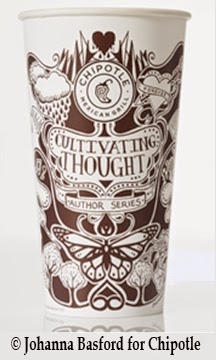 • Chipotle Mexican Grill
• Chipotle Mexican Grill
In 2014, Chipotle Mexican Grill started promoting and distinguishing its brand with their Cultivating Thought / Author Series initiative of prose written by well known authors and printed on their paper cups and bags. Black-and-white art created by different artists also embellishes the cups and bags. The marketing idea came from author Jonathan Safran Foer who pitched the idea to Chipotle's CEO Steve Ellis as a way to enhance the customers dining experience. More information about the initiative can be found by reading "Why Chipotle Wants You to Read Its Cups and Bags".
Note: Johanna Basford may not have gotten her art printed on Starbucks cups but she does have a design on Chipotle's cups and bags. She illustrated Nobel Prize winner author Toni Morrison's prose.
Conclusion
I love to read about successful artists especially when they use innovative ways to promote their art. In today's market to be successful artists need very unique art so that it stands out. Also it really helps if artists use outside-the-box marketing to create a buzz. Johanna sure is creating a buzz! She does commission work and also sells directly to the consumer via the Internet. And, selling her work is no easy task because black-and-white illustrations are a harder sell than if they were vibrantly colored even though her illustrations are outstanding! Johanna has proved that being focused, working extremely long hours, and doing clever marketing can turned artistic and marketing talent into a successful business.
This article was updated 7/17/18.
Your comments are welcome. Click on the comments section (below) to write your comment. Note: Some people have a problem in leaving a comment. The most successful method is to comment as Name/URL (your name and website or blog with a "complete" URL address).
Johanna has a very impressive and long list of clients including Crabtree & Evelyn, Absolute Vodka, Angostura Rum, Hallmark, Johnson & Johnson, H& M, Nike, Channel 4, Sony Music, and even Mercedes Benz Smart Car. She has continued her thinking outside-of-the box marketing and last year she created her own innovative way of selling her art on products with her Wonderbeasts project. Individuals made pledges via Kickstarter to get gifts (signed postcards, silk screen prints, etc.) with her Wonderbeasts illustrations (insects and creepy crawlies, birds and feathers, woodland creatures, reptiles, deep sea dwellers, safari animals) on them. The project culminated with the publication of Joanna's Wonderlands book of her Wonderbeasts illustrations and gave credit to those that made pledges. For more information about her successes and her Wonderbeasts project, read "Johanna Basford - Wonderbeasts".
Read Johanna's blog to find out what is going on in her studio, see more examples of her amazing work, her complete client list, etc.
Promoting Company Brands with Art
• Starbucks
According to Starbucks, people have been decorating their paper cups for years. But, because Johanna used social media to publish her outside-the-box marketing with her beautifully decorated cups it really caught the publics attention. Not only did it promote Johanna's art but it also promoted the Starbuck brand.
In April 2014, Starbucks decided to promote a white cup contest with the winning design to be printed as a limited edition of Starbucks reusable plastic cups. It generated over 4000 entries in three weeks. And in case you wonder, Johanna Basford did not win the contest. I do not know but she may not have even entered it. For information about the contest, read "Starbucks Invites you to Decorate Its Iconic White Cup". For information on the person who won the contest read, "Starbucks Announces the Winner of its White Cup Contest".
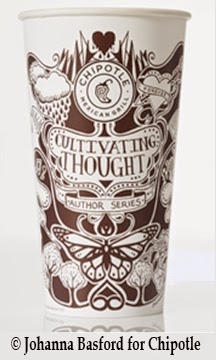 • Chipotle Mexican Grill
• Chipotle Mexican GrillIn 2014, Chipotle Mexican Grill started promoting and distinguishing its brand with their Cultivating Thought / Author Series initiative of prose written by well known authors and printed on their paper cups and bags. Black-and-white art created by different artists also embellishes the cups and bags. The marketing idea came from author Jonathan Safran Foer who pitched the idea to Chipotle's CEO Steve Ellis as a way to enhance the customers dining experience. More information about the initiative can be found by reading "Why Chipotle Wants You to Read Its Cups and Bags".
Note: Johanna Basford may not have gotten her art printed on Starbucks cups but she does have a design on Chipotle's cups and bags. She illustrated Nobel Prize winner author Toni Morrison's prose.
Conclusion
I love to read about successful artists especially when they use innovative ways to promote their art. In today's market to be successful artists need very unique art so that it stands out. Also it really helps if artists use outside-the-box marketing to create a buzz. Johanna sure is creating a buzz! She does commission work and also sells directly to the consumer via the Internet. And, selling her work is no easy task because black-and-white illustrations are a harder sell than if they were vibrantly colored even though her illustrations are outstanding! Johanna has proved that being focused, working extremely long hours, and doing clever marketing can turned artistic and marketing talent into a successful business.
This article was updated 7/17/18.
Your comments are welcome. Click on the comments section (below) to write your comment. Note: Some people have a problem in leaving a comment. The most successful method is to comment as Name/URL (your name and website or blog with a "complete" URL address).
Sunday, August 31, 2014
Art Licensing Resource: Tips on How to Successfully Use LinkedIn
LinkedIn is the largest professional and business-orientated social networking Internet website with over 300 million registered users. It is used to keep in touch with current and former associates, participate in industries, and promote business. Because of those reasons, anyone in business including those in the art licensing industry has heard that they should join LinkedIn (LI). But once they belong, fill out some of the information in their profile and join a couple of groups to ask questions and read what others have to say, they do not know what else to do with it. LinkedIn management does tout that LI promotes your business BUT how does it really work? They also urge members to continue updating their profiles, connect with people that have similar interests, and endorse them for skills. BUT why should they?
I also had those questions and searched the Internet for articles on how to successfully use LI. Below is condensed information that I culled from the eight articles listed at the bottom of this post. Read the articles to get more details. Notations (#1) through (#8) indicate which article(s) the information came from.
• Create a professional profile
– Article (#1) recommends using a normal headshot of yourself in your profile and do not embellish it with cute icons. Article (#3) an (#4) feels that your headshot should be as professional looking as possible.
– Articles (#1) and (#4) recommends that you fill out the sections in the profile with to-the-point informative material. The summary section should be concise and rich in information about your skills and accomplishments so that your expertise is obvious. However, avoid overstating your expertise because it is deceptive and the wrong way to initiate a connection with others.
– "You can enhance your profile by sharing images, videos, PDF files or SlideShare presentations. Just click over to your Edit Profile screen and upload your achievements." as recommended in Article (#6).
Caution: In the past there has been some discussions posted in LI groups about uploading art to LI profiles and who owns the copyright of the posted images. Read and understand LI's copyright policy before posting images on LI to make sure you do not lose your rights to the images.
– Article (#2) lists some LI tools that allows you to customize your public profile URL, create a profile badge for your personal website, make your blog/website links sexier, search engine optimize your profile, rearrange sections of your profile to your specification.
Note: A person needs to join LinkedIn before they can join any of its groups or make connections. By entering information that is related to art licensing in your LI profile, other members learn about your qualifications and experience and are more willing to connect with you. Hint: A headshot of a smiling, friendly face in a profile is more appealing than a stern looking face.
• Connect with others
Network on LI by engaging with your connections and sharing pertinent information to build useful relationships.
– Article (#3) recommends that you strategically connect with others.
– In Article (#4) it states "Your LinkedIn network is only as valuable as the strength of your connections."
– “Like any other resource, the more you invest into it, the more that you get out of it” is stated in Article (#3).
– “The more connections you have, the more people will see your LinkedIn status updates. Use a personalized LinkedIn note when you’re building your network” is suggested in Article (#7).
– Stay “in touch by using the contacts page to see significant event happenings like a job change, work anniversary or birthday” according to Article (#6).
– “Share Blog Posts with individuals by sending LinkedIn emails directly to your connections” according to Article (#7). But, do not overuse this feature by spamming your connections.
– LI helps you to remember a person's name. "LinkedIn can help you with offline networking too—simply checking out someone's profile after meeting them at a networking event, even if you don't connect, can help you remember their name and what they do. This is another reason why having a picture is important—it will help people remember you” according to Article (#4).
Note: People will not recognize you at trade shows or events if you do not use an up-to-date headshot of yourself in your LI profile.
– Add a tag to your contact name for ease in sorting when finding and connecting to multiple contacts. "You can add your connections to tags and lists to easily find or sort them. The sorting and filtering features are handy when you want to quickly find all of your contacts related to a specific campaign, company, etc. You can sort by Recent Conversation, Last Name, First Name and New—it’s basic and quick" according to Article (#6).
Hint: The tag name can be customized such as artist, agent, art director, or company so that your contact list can be sorted by the tag name. This is useful when sharing and sending group messages of specific information to different segments of the art licensing industry. It is also useful when you need to find your contacts in a certain category.
– In Article (#6) it states "The Relationship tab is where you’ll find the real functionality. You can see a timeline of your association (including the date you connected), as well as conversations you’ve had on LinkedIn. You can also add notes, set a reminder to follow up, record how you met and assign a tag to the person. Don’t worry, they won’t see your updates! This is purely for you."
– You can transfer your LinkedIn connections to another contact management system according to Article (#2).
• Get Endorsements
Article (#8) states "Endorsements make it easy to put in a positive word for a connection without going to the trouble of writing a recommendation. But if you need more recommendations on your profile, consider asking an endorser if he or she would be able to write you a recommendation." Also, list your skills. "It’s worth doing because you want people endorsing you to check off the skills you deem most important." And, "Seek endorsements from people who know your work well. They can strengthen your ties with your connections and make your profile even stronger."
Note: Because recommendations are more personal and plausible, they are more influential than endorsements.
• Join LinkedIn groups
LinkedIn groups is a "place for professionals in the same industry or with similar interests to share content, find answers, post and view jobs, make business contacts, and establish themselves as industry experts" as discussed in Article (#5). And, in Article (#2) "Individuals belonging to a group can start a discussion by asking questions, post comments to other discussions, post links to internet articles that are appropriate to the group, or just follow the discussions without participating."
– By participating and contributing to discussions in the group, a person can develop influence according to Article (#3) and (#7).
– “The Top Contributors section is meant to improve the quality and quantity of content and interactions within groups and is recalculated every day. Regular positive interaction, like posting and commenting, raises a member’s standing in the group while promotional, spam, negative or inappropriate content drops their contributor level" according to Article (#6).
– "LinkedIn Groups allow you to create free polls with up to five answers; to collect feedback on your product or service" according to Article (#5).
– LinkedIn allows you to "use OpenLink to send messages to people in group members even though you are not connected to them" according to Article (#2).
– Article (#7) discusses driving traffic to your blog by often posting interesting content to the group(s).
Note: Make sure you read this article for information on how to gain influence and drive traffic to your blog.
– According to Article (#7) you should "Create a list of Influencers to follow. Share their articles with your connections. This builds your reputation by association and develops trust within your networks."
Note: There are hundreds of groups and many of them are only open to those persons whose profile shows that their interest and experience is related to the purpose of the group. The two most popular groups in art licensing are Art of Licensing (over 11 thousand members) and Greeting Card, Stationery & Gift Industry Gurus (over 9 thousand members). Depending on your interests ask to join others such as Licensing commercial art, Graphic Design Professional, Information For Cartoonists, Textile Designer, and Licensing Managers.
• Take advantage of LinkedIn publishing platform
According to LinkedIn "LinkedIn Pulse is your source for professional news tailored to you. It's the place to discover compelling content, discuss what's trending with millions of professionals worldwide. Available on LinkedIn.com, Android, and iOS, Pulse allows you to read and share your news wherever you are."
If you share a link on LI and make it visible to Public or Public + Twitter and it is considered by LI as a top article, your picture may appear in Pulse with the link.
Or, you can post an article in your LI profile called a "long-form". When you publish a long-form post on LinkedIn, 1. Your original content becomes part of your professional profile. It is displayed on the Posts section of your LinkedIn profile. 2. It is shared with your connections and followers. 3. Members not in your network can now follow you from your long-form post to receive updates when you publish next. 4. Your long-form post is searchable both on and off of LinkedIn.
Below is a list of articles that has information on why you should use LinkedIn to post articles, what to avoid in posting articles, and how to do it.
– "5 Reasons You Should Use the LinkedIn Publisher"
– "Everything You Need to Know About Long-Form Posts on LinkedIn"
– "Publishing Long-Form Posts on LinkedIn"
• Finding Jobs on LinkedIn Job Board
Numerous artists in the licensing industry find that they cannot make a living just by licensing their art and need to supplement their income. Many would prefer working in an industry that uses their artistic talents so searching LI job board or using your connections might be a good way to find a job.
– But, before you search for a job, Article (#2) suggests that you turn your LI profile into a resume.
– And, if you find a company that interests you, Article (#3) suggests using "LinkedIn to find former employees who could give you insight into the company’s culture or to determine which of your own friends and acquaintances know current employees who could make an off-LinkedIn connection for you. LinkedIn could also be useful in the reverse situation — if you’re hiring. If you’re on the fence about an applicant and see that a colleague of yours knows him or her, then you can do a bit of reconnaissance."
– According to Article (#2) "LinkedIn allows users to save up to ten job searches and three people searches".
• LinkedIn Company Page
I am not sure that creating a LI Company Page is useful for freelance artists but it may be for others in the art licensing industry. According to "10 Steps to Create a LinkedIn Company Page" in Forbes "A LinkedIn Company Page gives a business a fantastic opportunity to promote its products and services, recruit top talent, and share important, interesting, and useful updates. Anyone with a company name and company email address can create a LinkedIn Company Page within minutes. The best part is that it’s free and easy."
– Article (#2) recommends for those with a Company Page to optimize it by “creating targeted Showcase Pages, post company status updates and target them, keep track of industry new with the trending content tool, generate leads, create your own group, email your group, add the company follow and LinkedIn share buttons to your website, and analyze your LI marketing performance with Page Insights and LI content marketing score".
Note: I have seen several manufacturers that license art and at least one art licensing agency with a LI Company Page.
Conclusion
LinkedIn is for all kinds of business including those in the art licensing industry - artists, agents, manufacturers, etc. Until I read the many articles I found on the Internet about LI, I did not realize how much it has to offer in gaining exposure of art and reaching a large audience. It does take effort but I think it is worth utilizing LI to keep in touch with those in the art licensing, participate in it, learn about the industry and promote your business.
Belonging to LI has been successful for some in the licensing industry. Agents have found artists to represent and some artists who regularly ask questions and respond to posts in the LI groups have reported they were discovered by manufacturers on LI and resulted in licensing contracts. Also I do know that writing blog articles and posting the links on LI works for me in gaining visibility. When I walk the trade shows, strangers often approach me but obviously I'm not a stranger to them. That also has happened when I meet art directors and owners of companies for the first time.
Resource Articles
(#1) "The Definitive Guide to Awkward LinkedIn Networking" from Hubspot
(#2) "The Ultimate Cheat Sheet for Mastering LinkedIn" from Hubspot
(#3) "How To Use LinkedIn: 5 Smart Steps To Career Success" from Forbes
(#4) "How to Use LinkedIn Powerfully: 10 Tips to Know" from Social Media Today
(#5) "8 Ways to Use LinkedIn Groups to Boost Your Business" from Chief Information Officers (CIO)
(#6) "How to Use LinkedIn to Build Relationships and Generate Leads" from Social Media Examiner
(#7) "10 Tips: How to Use LinkedIn to Drive Traffic to Your Blog" from wishpong
(#8) "Everything You Need to Know About LinkedIn Endorsements" from Forbes
Your comments are welcome. Click on the comments section (below) to write your comment. Note: Some people have a problem in leaving a comment. The most successful method is to comment as Name/URL (your name and website or blog with a "complete" URL address).
I also had those questions and searched the Internet for articles on how to successfully use LI. Below is condensed information that I culled from the eight articles listed at the bottom of this post. Read the articles to get more details. Notations (#1) through (#8) indicate which article(s) the information came from.
• Create a professional profile
– Article (#1) recommends using a normal headshot of yourself in your profile and do not embellish it with cute icons. Article (#3) an (#4) feels that your headshot should be as professional looking as possible.
– Articles (#1) and (#4) recommends that you fill out the sections in the profile with to-the-point informative material. The summary section should be concise and rich in information about your skills and accomplishments so that your expertise is obvious. However, avoid overstating your expertise because it is deceptive and the wrong way to initiate a connection with others.
– "You can enhance your profile by sharing images, videos, PDF files or SlideShare presentations. Just click over to your Edit Profile screen and upload your achievements." as recommended in Article (#6).
Caution: In the past there has been some discussions posted in LI groups about uploading art to LI profiles and who owns the copyright of the posted images. Read and understand LI's copyright policy before posting images on LI to make sure you do not lose your rights to the images.
– Article (#2) lists some LI tools that allows you to customize your public profile URL, create a profile badge for your personal website, make your blog/website links sexier, search engine optimize your profile, rearrange sections of your profile to your specification.
Note: A person needs to join LinkedIn before they can join any of its groups or make connections. By entering information that is related to art licensing in your LI profile, other members learn about your qualifications and experience and are more willing to connect with you. Hint: A headshot of a smiling, friendly face in a profile is more appealing than a stern looking face.
• Connect with others
Network on LI by engaging with your connections and sharing pertinent information to build useful relationships.
– Article (#3) recommends that you strategically connect with others.
– In Article (#4) it states "Your LinkedIn network is only as valuable as the strength of your connections."
– “Like any other resource, the more you invest into it, the more that you get out of it” is stated in Article (#3).
– “The more connections you have, the more people will see your LinkedIn status updates. Use a personalized LinkedIn note when you’re building your network” is suggested in Article (#7).
– Stay “in touch by using the contacts page to see significant event happenings like a job change, work anniversary or birthday” according to Article (#6).
– “Share Blog Posts with individuals by sending LinkedIn emails directly to your connections” according to Article (#7). But, do not overuse this feature by spamming your connections.
– LI helps you to remember a person's name. "LinkedIn can help you with offline networking too—simply checking out someone's profile after meeting them at a networking event, even if you don't connect, can help you remember their name and what they do. This is another reason why having a picture is important—it will help people remember you” according to Article (#4).
Note: People will not recognize you at trade shows or events if you do not use an up-to-date headshot of yourself in your LI profile.
– Add a tag to your contact name for ease in sorting when finding and connecting to multiple contacts. "You can add your connections to tags and lists to easily find or sort them. The sorting and filtering features are handy when you want to quickly find all of your contacts related to a specific campaign, company, etc. You can sort by Recent Conversation, Last Name, First Name and New—it’s basic and quick" according to Article (#6).
Hint: The tag name can be customized such as artist, agent, art director, or company so that your contact list can be sorted by the tag name. This is useful when sharing and sending group messages of specific information to different segments of the art licensing industry. It is also useful when you need to find your contacts in a certain category.
– In Article (#6) it states "The Relationship tab is where you’ll find the real functionality. You can see a timeline of your association (including the date you connected), as well as conversations you’ve had on LinkedIn. You can also add notes, set a reminder to follow up, record how you met and assign a tag to the person. Don’t worry, they won’t see your updates! This is purely for you."
– You can transfer your LinkedIn connections to another contact management system according to Article (#2).
• Get Endorsements
Article (#8) states "Endorsements make it easy to put in a positive word for a connection without going to the trouble of writing a recommendation. But if you need more recommendations on your profile, consider asking an endorser if he or she would be able to write you a recommendation." Also, list your skills. "It’s worth doing because you want people endorsing you to check off the skills you deem most important." And, "Seek endorsements from people who know your work well. They can strengthen your ties with your connections and make your profile even stronger."
Note: Because recommendations are more personal and plausible, they are more influential than endorsements.
• Join LinkedIn groups
LinkedIn groups is a "place for professionals in the same industry or with similar interests to share content, find answers, post and view jobs, make business contacts, and establish themselves as industry experts" as discussed in Article (#5). And, in Article (#2) "Individuals belonging to a group can start a discussion by asking questions, post comments to other discussions, post links to internet articles that are appropriate to the group, or just follow the discussions without participating."
– By participating and contributing to discussions in the group, a person can develop influence according to Article (#3) and (#7).
– “The Top Contributors section is meant to improve the quality and quantity of content and interactions within groups and is recalculated every day. Regular positive interaction, like posting and commenting, raises a member’s standing in the group while promotional, spam, negative or inappropriate content drops their contributor level" according to Article (#6).
– "LinkedIn Groups allow you to create free polls with up to five answers; to collect feedback on your product or service" according to Article (#5).
– LinkedIn allows you to "use OpenLink to send messages to people in group members even though you are not connected to them" according to Article (#2).
– Article (#7) discusses driving traffic to your blog by often posting interesting content to the group(s).
Note: Make sure you read this article for information on how to gain influence and drive traffic to your blog.
– According to Article (#7) you should "Create a list of Influencers to follow. Share their articles with your connections. This builds your reputation by association and develops trust within your networks."
Note: There are hundreds of groups and many of them are only open to those persons whose profile shows that their interest and experience is related to the purpose of the group. The two most popular groups in art licensing are Art of Licensing (over 11 thousand members) and Greeting Card, Stationery & Gift Industry Gurus (over 9 thousand members). Depending on your interests ask to join others such as Licensing commercial art, Graphic Design Professional, Information For Cartoonists, Textile Designer, and Licensing Managers.
• Take advantage of LinkedIn publishing platform
According to LinkedIn "LinkedIn Pulse is your source for professional news tailored to you. It's the place to discover compelling content, discuss what's trending with millions of professionals worldwide. Available on LinkedIn.com, Android, and iOS, Pulse allows you to read and share your news wherever you are."
If you share a link on LI and make it visible to Public or Public + Twitter and it is considered by LI as a top article, your picture may appear in Pulse with the link.
Or, you can post an article in your LI profile called a "long-form". When you publish a long-form post on LinkedIn, 1. Your original content becomes part of your professional profile. It is displayed on the Posts section of your LinkedIn profile. 2. It is shared with your connections and followers. 3. Members not in your network can now follow you from your long-form post to receive updates when you publish next. 4. Your long-form post is searchable both on and off of LinkedIn.
Below is a list of articles that has information on why you should use LinkedIn to post articles, what to avoid in posting articles, and how to do it.
– "5 Reasons You Should Use the LinkedIn Publisher"
– "Everything You Need to Know About Long-Form Posts on LinkedIn"
– "Publishing Long-Form Posts on LinkedIn"
• Finding Jobs on LinkedIn Job Board
Numerous artists in the licensing industry find that they cannot make a living just by licensing their art and need to supplement their income. Many would prefer working in an industry that uses their artistic talents so searching LI job board or using your connections might be a good way to find a job.
– But, before you search for a job, Article (#2) suggests that you turn your LI profile into a resume.
– And, if you find a company that interests you, Article (#3) suggests using "LinkedIn to find former employees who could give you insight into the company’s culture or to determine which of your own friends and acquaintances know current employees who could make an off-LinkedIn connection for you. LinkedIn could also be useful in the reverse situation — if you’re hiring. If you’re on the fence about an applicant and see that a colleague of yours knows him or her, then you can do a bit of reconnaissance."
– According to Article (#2) "LinkedIn allows users to save up to ten job searches and three people searches".
• LinkedIn Company Page
I am not sure that creating a LI Company Page is useful for freelance artists but it may be for others in the art licensing industry. According to "10 Steps to Create a LinkedIn Company Page" in Forbes "A LinkedIn Company Page gives a business a fantastic opportunity to promote its products and services, recruit top talent, and share important, interesting, and useful updates. Anyone with a company name and company email address can create a LinkedIn Company Page within minutes. The best part is that it’s free and easy."
– Article (#2) recommends for those with a Company Page to optimize it by “creating targeted Showcase Pages, post company status updates and target them, keep track of industry new with the trending content tool, generate leads, create your own group, email your group, add the company follow and LinkedIn share buttons to your website, and analyze your LI marketing performance with Page Insights and LI content marketing score".
Note: I have seen several manufacturers that license art and at least one art licensing agency with a LI Company Page.
Conclusion
LinkedIn is for all kinds of business including those in the art licensing industry - artists, agents, manufacturers, etc. Until I read the many articles I found on the Internet about LI, I did not realize how much it has to offer in gaining exposure of art and reaching a large audience. It does take effort but I think it is worth utilizing LI to keep in touch with those in the art licensing, participate in it, learn about the industry and promote your business.
Belonging to LI has been successful for some in the licensing industry. Agents have found artists to represent and some artists who regularly ask questions and respond to posts in the LI groups have reported they were discovered by manufacturers on LI and resulted in licensing contracts. Also I do know that writing blog articles and posting the links on LI works for me in gaining visibility. When I walk the trade shows, strangers often approach me but obviously I'm not a stranger to them. That also has happened when I meet art directors and owners of companies for the first time.
Resource Articles
(#1) "The Definitive Guide to Awkward LinkedIn Networking" from Hubspot
(#2) "The Ultimate Cheat Sheet for Mastering LinkedIn" from Hubspot
(#3) "How To Use LinkedIn: 5 Smart Steps To Career Success" from Forbes
(#4) "How to Use LinkedIn Powerfully: 10 Tips to Know" from Social Media Today
(#5) "8 Ways to Use LinkedIn Groups to Boost Your Business" from Chief Information Officers (CIO)
(#6) "How to Use LinkedIn to Build Relationships and Generate Leads" from Social Media Examiner
(#7) "10 Tips: How to Use LinkedIn to Drive Traffic to Your Blog" from wishpong
(#8) "Everything You Need to Know About LinkedIn Endorsements" from Forbes
Your comments are welcome. Click on the comments section (below) to write your comment. Note: Some people have a problem in leaving a comment. The most successful method is to comment as Name/URL (your name and website or blog with a "complete" URL address).
Monday, August 4, 2014
Photoshop Tips: Using the Modify Selection Commands to Alter Motifs
Adobe Photoshop (PS) has so many tools and commands that it is difficult to know them all. Most PS users know that they can select an image with the lasso, or marquee, or magic wand tools but few realize that once an image is selected the selection can be changed various ways with the modify commands (border, smooth, expand, contract, feather). And, by modifying the selection and using other tools and filters on the image, an artist can quickly change the shape of the motif and/or achieve interesting effects. Below is an example on how to use each of the modify commands. But, depending on how they are used with PS tools and filters, different looks can be achieved. I recommend that you experiment with each of them and discover other ways that you can alter the shapes and looks of motifs.
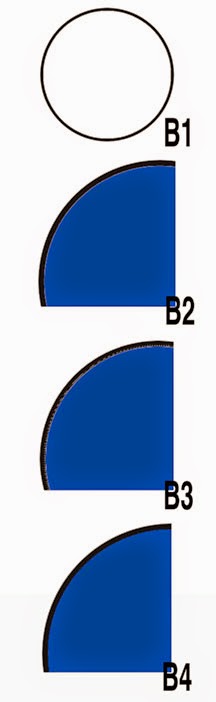
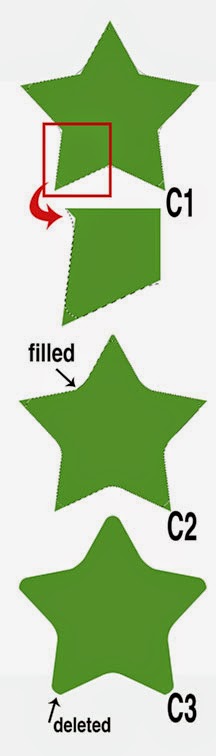
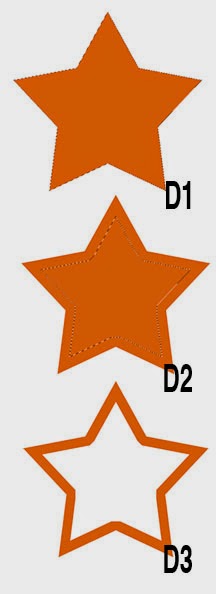
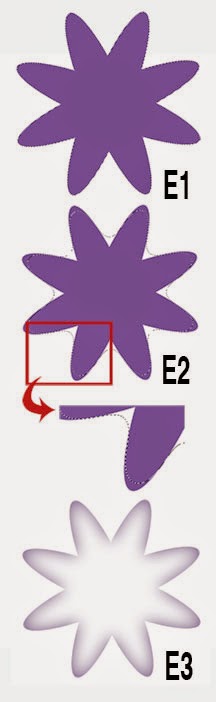 • Modify Selection Border Command
• Modify Selection Border Command
Use the modify selection border command plus the Gaussian blur filter to create a color fade around the motif.
1. Use the Magic Wand tool and click on the image to select it. See A1.
2. Pull down the Select window, open the Modify window, and select Border (Select/Modify/Border).
3. Decide on the number of pixels wanted for the border and enter it. Press okay. 100 pixels were used for example A2.
4. Pull down the Filter window, open the Blur window, and select Gaussian Blur.
5. Enter the number of pixels wanted for the blur and enter it. Click on okay. Press the Command key plus D to deselect the image. 50 pixels were used for example A3.
•Modify Selection Expand Command
Use the modify selection expand command to remove the white space between the black line and filled blue color on the motif.
1. Example B1 shows the outline circle motif that will be filled with a blue color.
2. Choose the color you wish and use the paint bucket tool to fill the center of the motif. Note: An unwanted one pixel space between the black outline and blue circle occurs. See B2.
3. To remove the white space, open Select/Modify/Expand. Enter 2 pixels in the box. B3 shows the selected area (may not be able to see the selected area on your monitor) that is slightly on top of the black line. Click on okay. B4 shows that the white space between the black and blue is no longer visible.
• Modify Selection Smooth Command
Use the modify selection smooth command plus the brush tool and delete command to alter the shape of the motif.
1. Use the Magic Wand tool and click on the image to select it.
2. Pull down the Select window, open the Modify window, and select Smooth (Select/Modify/Smooth).
3. Decide on the number of pixels wanted to round the corners (points on the star) and enter it. Click on okay. 100 pixels were used for example C1.
4. Fill the inside corners of the star with the same color of the motif by using the brush tool. See C2.
5. Pull down the Select window and select Inverse. Press the delete button on the keyboard. Press the Command key plus D to deselect the image. See C3.
Note: Notice that each rounded point on the star is not uniform. This is probably due to an artifact of the "smooth command" software. The software may do a better job on different shaped motifs.
• Modify Selection Contract Command
Use the modify selection contract command plus the delete command to create an outline of the motif.
1. Use the Magic Wand tool and click on the image to select it. See D1.
2. Pull down the Select window, open the Modify window, and select Contract (Select/Modify/Contract).
3. Decide on the number of pixels wanted for the outline and enter it. Click on okay. 100 pixels were used for example D2.
4. Press the delete button on the keyboard. Press the Command key plus D to deselect the image. See D3.
Note: Notice that some of the "points" inside the star are not sharp. This is probably due to an artifact of the "Contract command" software. The software may do a better job on different shaped motifs.
• Modify Selection Feather Command
Use the modify selection feather command plus the delete command to create a feathered effect on the motif.
1. Use the Magic Wand tool and click on the image to select it. See E1.
2. Pull down the Select window, open the Modify window, and select Feather (Select/Modify/Feather).
3. Decide on the number of pixels wanted for the radius and enter it. 100 pixels were used for example E2. Click on okay.
4. Press the delete button on the keyboard. Press the Command key plus D to deselect the image. See E3.
Your comments are welcome. Click on the comments section (below) to write your comment. Note: Some people have a problem in leaving a comment. The most successful method is to comment as Name/URL (your name and website or blog with a "complete" URL address).
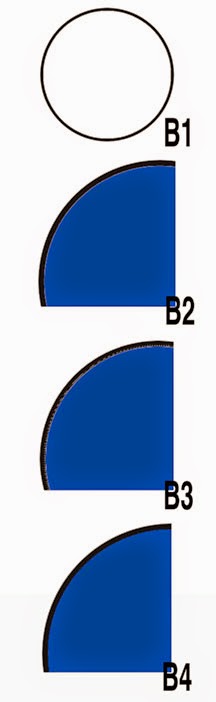
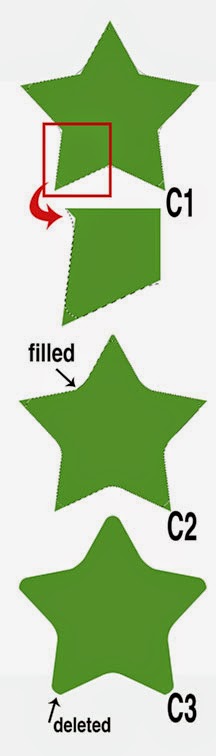
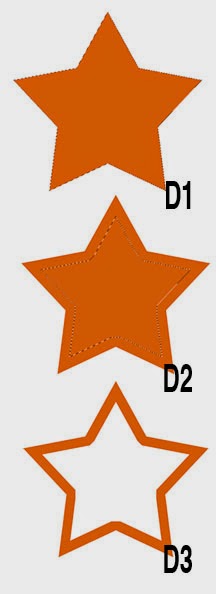
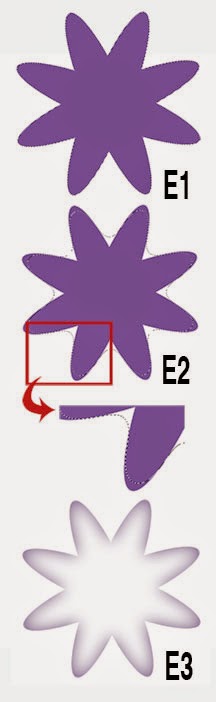 • Modify Selection Border Command
• Modify Selection Border Command Use the modify selection border command plus the Gaussian blur filter to create a color fade around the motif.
1. Use the Magic Wand tool and click on the image to select it. See A1.
2. Pull down the Select window, open the Modify window, and select Border (Select/Modify/Border).
3. Decide on the number of pixels wanted for the border and enter it. Press okay. 100 pixels were used for example A2.
4. Pull down the Filter window, open the Blur window, and select Gaussian Blur.
5. Enter the number of pixels wanted for the blur and enter it. Click on okay. Press the Command key plus D to deselect the image. 50 pixels were used for example A3.
•Modify Selection Expand Command
Use the modify selection expand command to remove the white space between the black line and filled blue color on the motif.
1. Example B1 shows the outline circle motif that will be filled with a blue color.
2. Choose the color you wish and use the paint bucket tool to fill the center of the motif. Note: An unwanted one pixel space between the black outline and blue circle occurs. See B2.
3. To remove the white space, open Select/Modify/Expand. Enter 2 pixels in the box. B3 shows the selected area (may not be able to see the selected area on your monitor) that is slightly on top of the black line. Click on okay. B4 shows that the white space between the black and blue is no longer visible.
• Modify Selection Smooth Command
Use the modify selection smooth command plus the brush tool and delete command to alter the shape of the motif.
1. Use the Magic Wand tool and click on the image to select it.
2. Pull down the Select window, open the Modify window, and select Smooth (Select/Modify/Smooth).
3. Decide on the number of pixels wanted to round the corners (points on the star) and enter it. Click on okay. 100 pixels were used for example C1.
4. Fill the inside corners of the star with the same color of the motif by using the brush tool. See C2.
5. Pull down the Select window and select Inverse. Press the delete button on the keyboard. Press the Command key plus D to deselect the image. See C3.
Note: Notice that each rounded point on the star is not uniform. This is probably due to an artifact of the "smooth command" software. The software may do a better job on different shaped motifs.
• Modify Selection Contract Command
Use the modify selection contract command plus the delete command to create an outline of the motif.
1. Use the Magic Wand tool and click on the image to select it. See D1.
2. Pull down the Select window, open the Modify window, and select Contract (Select/Modify/Contract).
3. Decide on the number of pixels wanted for the outline and enter it. Click on okay. 100 pixels were used for example D2.
4. Press the delete button on the keyboard. Press the Command key plus D to deselect the image. See D3.
Note: Notice that some of the "points" inside the star are not sharp. This is probably due to an artifact of the "Contract command" software. The software may do a better job on different shaped motifs.
• Modify Selection Feather Command
Use the modify selection feather command plus the delete command to create a feathered effect on the motif.
1. Use the Magic Wand tool and click on the image to select it. See E1.
2. Pull down the Select window, open the Modify window, and select Feather (Select/Modify/Feather).
3. Decide on the number of pixels wanted for the radius and enter it. 100 pixels were used for example E2. Click on okay.
4. Press the delete button on the keyboard. Press the Command key plus D to deselect the image. See E3.
Your comments are welcome. Click on the comments section (below) to write your comment. Note: Some people have a problem in leaving a comment. The most successful method is to comment as Name/URL (your name and website or blog with a "complete" URL address).
Sunday, July 20, 2014
Art Licensing - 2014 Summer Gift Trade Shows
The gift industry trade shows/markets* normally start off each year with the huge Atlanta International Gift and Home Furnishings Market in early January at The AmericasMart followed by other regional shows across the U.S**. Then in June, the Dallas Total Home & Gift Market starts the summer season of gift shows, followed by the Atlanta show in July. The attendance at the summer shows has ALWAYS been smaller than the winter shows because retailers do not need to restock their inventory with as much merchandise. Most retailers sell at least one third of their merchandise during the Christmas buying season. And, as usual the lower attendance at both the summer Dallas and Atlanta shows transpired. Read below about several of the shows.
* Gift industry trade shows are for manufacturers to exhibit their products so that retailers can purchase them for their stores.
** Read "Gift Show Directory for 2014/2015" for the dates and links to websites for gift shows.
• Dallas
For me, it does not bode well about the success of a trade show when a report about the show starts out with the optimistic phrase "the mood is upbeat" as editor Caroline Kennedy for Gifts and Decorative Accessories wrote in "Direct from Market: Dallas". She stated that even though buyer traffic was down, business was brisk. And, according to her it's a good sign for the rest of the season.
However, art licensing agent Jim Marcotte of Two Town Studios had a different impression about the Dallas show. In his article "Dallas, Tell Me It Ain't So!" Jim states "While the Dallas show is not nearly the size of Atlanta, most of the big players have showrooms and the rest are represented somewhere in the buildings, so it’s a good place to get an early read on the market. What we did not expect was the language we kept hearing - evaluate, retrench, slow, reduce exposure, wait and see, soft market - all those words that strike fear into the hearts of designers and agents." That sounds depressing but do not give up about the success of the summer trade shows because Jim has better news to report about the Atlanta show :)
• Atlanta
The Gifts and Decorative Accessories (GDA) staff reported in their articles "Direct from Market: Atlanta July 2014", and "Direct from Market: Atlanta, Part 2" a steady flow of buyer traffic at the Atlanta Gift Show (July 8-15) that increased on Thursday and Friday. And, art agent Jim Marcotte reported in his article "Atlanta: Land of Opportunity, or What's Yours Is Mine..." that "We spent 3 long days covering A LOT of those 7M square feet. The doom and gloom of Dallas (see the previous post) was not so evident in Atlanta, perhaps because it’s a better show even on its down days, but traffic was definitely slow." Make sure you read the GDA and Jim’s articles for more information and trends seen at the Atlanta show. And, check out the artist blogs listed below about the show. Also, look at the videos by interior designer Brian Patrick Flynn about AmericasMart to get a feeling on what it is like to walk the Atlanta show when it is busy. Note: Some of the footage for the videos was probably taken during the January 2014 show.
– Blogs
artist Caroline Simas: "Atlanta Market July 2014 Recap"
artist Genevieve Gail: "Atlanta Gift Mart Recap"
artist Phyllis Dobbs: "Sights at Atlanta Gift Market"
– Videos
Brian Patrick Flynn is an American television producer turned interior designer. Also, he is on HGTV and gives presentations during the gift shows at AmericasMart. Brian calls himself an ambassador of AmericasMart. Watch the videos to experience the amazing AmericasMart.
"An Interior Designer's Guide to AmericasMart Atlanta"
"Brian Patrick Flynn's Top 10 Tips for Shopping AmericasMart"
• Las Vegas
The Las Vegas Market is the fastest growing furniture, home decor and gift trade show in the United States. By aggressive marketing and expanding the World Market Center Las Vegas campus, it is becoming the go-to trade show for the Western U.S. states. When this post was written, the July 27 -31 summer show had not yet opened. But the statistics on the expected increase in attendance is VERY impressive. According to the article "IMC: Summer Vegas Market Pre-Registration Gains Over Winter Show" the International Market Centers expects attendance ". . . to gain most abundantly in the gift and home décor category, with buyer registration pacing 18% ahead of the recent Winter 2014 Market and 83% ahead of the Summer 2013 Market."
Note: The health of the gift industry ultimately affects art licensing and the amount of art that is licensed by manufacturers. Thus, successful gift shows (Atlanta and other regional ones) bodes well for the licensing industry. Hopefully, this year and in the following years there will be an increase in buyers attending and purchasing merchandise at the gift shows so that the art licensing industry thrives.
Your comments are welcome. Click on the comments section (below) to write your comment. Note: Some people have a problem in leaving a comment. The most successful method is to comment as Name/URL (your name and website or blog with a "complete" URL address).
* Gift industry trade shows are for manufacturers to exhibit their products so that retailers can purchase them for their stores.
** Read "Gift Show Directory for 2014/2015" for the dates and links to websites for gift shows.
• Dallas
For me, it does not bode well about the success of a trade show when a report about the show starts out with the optimistic phrase "the mood is upbeat" as editor Caroline Kennedy for Gifts and Decorative Accessories wrote in "Direct from Market: Dallas". She stated that even though buyer traffic was down, business was brisk. And, according to her it's a good sign for the rest of the season.
However, art licensing agent Jim Marcotte of Two Town Studios had a different impression about the Dallas show. In his article "Dallas, Tell Me It Ain't So!" Jim states "While the Dallas show is not nearly the size of Atlanta, most of the big players have showrooms and the rest are represented somewhere in the buildings, so it’s a good place to get an early read on the market. What we did not expect was the language we kept hearing - evaluate, retrench, slow, reduce exposure, wait and see, soft market - all those words that strike fear into the hearts of designers and agents." That sounds depressing but do not give up about the success of the summer trade shows because Jim has better news to report about the Atlanta show :)
• Atlanta
The Gifts and Decorative Accessories (GDA) staff reported in their articles "Direct from Market: Atlanta July 2014", and "Direct from Market: Atlanta, Part 2" a steady flow of buyer traffic at the Atlanta Gift Show (July 8-15) that increased on Thursday and Friday. And, art agent Jim Marcotte reported in his article "Atlanta: Land of Opportunity, or What's Yours Is Mine..." that "We spent 3 long days covering A LOT of those 7M square feet. The doom and gloom of Dallas (see the previous post) was not so evident in Atlanta, perhaps because it’s a better show even on its down days, but traffic was definitely slow." Make sure you read the GDA and Jim’s articles for more information and trends seen at the Atlanta show. And, check out the artist blogs listed below about the show. Also, look at the videos by interior designer Brian Patrick Flynn about AmericasMart to get a feeling on what it is like to walk the Atlanta show when it is busy. Note: Some of the footage for the videos was probably taken during the January 2014 show.
– Blogs
artist Caroline Simas: "Atlanta Market July 2014 Recap"
artist Genevieve Gail: "Atlanta Gift Mart Recap"
artist Phyllis Dobbs: "Sights at Atlanta Gift Market"
– Videos
Brian Patrick Flynn is an American television producer turned interior designer. Also, he is on HGTV and gives presentations during the gift shows at AmericasMart. Brian calls himself an ambassador of AmericasMart. Watch the videos to experience the amazing AmericasMart.
"An Interior Designer's Guide to AmericasMart Atlanta"
"Brian Patrick Flynn's Top 10 Tips for Shopping AmericasMart"
• Las Vegas
The Las Vegas Market is the fastest growing furniture, home decor and gift trade show in the United States. By aggressive marketing and expanding the World Market Center Las Vegas campus, it is becoming the go-to trade show for the Western U.S. states. When this post was written, the July 27 -31 summer show had not yet opened. But the statistics on the expected increase in attendance is VERY impressive. According to the article "IMC: Summer Vegas Market Pre-Registration Gains Over Winter Show" the International Market Centers expects attendance ". . . to gain most abundantly in the gift and home décor category, with buyer registration pacing 18% ahead of the recent Winter 2014 Market and 83% ahead of the Summer 2013 Market."
Note: The health of the gift industry ultimately affects art licensing and the amount of art that is licensed by manufacturers. Thus, successful gift shows (Atlanta and other regional ones) bodes well for the licensing industry. Hopefully, this year and in the following years there will be an increase in buyers attending and purchasing merchandise at the gift shows so that the art licensing industry thrives.
Your comments are welcome. Click on the comments section (below) to write your comment. Note: Some people have a problem in leaving a comment. The most successful method is to comment as Name/URL (your name and website or blog with a "complete" URL address).
Sunday, July 13, 2014
Art Licensing: Do U.S. artists need a business license to license their art?
Questions often asked by United States artists entering the licensing industry is if they need to have a business license or a seller permit to be able to license their art? There are all types of business licenses/permits such as seller's permit, federal and state business licenses, and city/county business licenses. Each is for a particular purpose. Artists that ONLY license their art may not need a business license. It depends upon the city and state they live in. See below for discussions on the different ones.
• Seller's Permit
A seller's permit (resale certificate) is needed in most but not all states IF a person sells merchandize at retail (to consumers). The number on the permit issued is called a resale number. Artists who license their work to manufacturers are not selling merchandise at retail so they do not need a seller's permit.
And, whether artists who sell to consumers needs a seller's permit or not depends upon the state. Alaska, Delaware, Montana, New Hampshire, and Oregon do not collect sales tax so a seller's permit is not needed when artists sell their work to consumers in those states. To find out information about seller's permits in the different states, go to the U.S. Small Business Administration website. Hint: Artists are not listed as a business type so use General Licensing. And, to find out more about resale certificates, read "What is a Resale Certificate And Who Can Use One?"
– Internet stores
According to Nolo "Despite what you sometimes hear . . . some Internet sales are subject to sales tax, and even when a site doesn't collect sales tax, consumers are technically responsible for remitting any unpaid sales tax on online purchases directly to their state." Also, " If an online retailer has a physical presence in a particular state, such as a store, business office, or warehouse, it must collect sales tax from customers in that state. If a business does not have a physical presence in a state, it is not required to collect sales tax for sales into that state." For more information, read "Sales Tac on the Internet".
• Federal Business License
A person only needs a federal business license if their business is regulated by a federal agency such as alcoholic beverages, agriculture, aviation, etc as shown in "Federal Licenses & Permits". Since art is not regulated by a federal agency, a federal business license is not needed to license art. Note: Artists may be requested to supply their federal number to a licensee so that they can report the revenue the artist received to the federal and state tax boards. In that case, the federal number is the artist's social security number.
NOTE: Artist Kiffanie Stahle shared the following information.
"One note on the federal tax ID number issue. Even sole proprietors can request a free employer identification number (federal tax ID number) from the IRS to give to licensees. Licensees will then use this number on your 1099s and the IRS will link it to your individual tax return. Thus keeping your SSN a little safer! Here's the link to obtain an EIN: https://sa.www4.irs.gov/modiein/individual/index.jsp "
• State Business License/Permits
Whether an artist needs a state business license or permit depends on the state she/he lives in. Some states require any business operating in the state to register for tax-specific licenses/permits whether based in a commercial location or out of the home. Other states may not require any license/permit. To find out what business licenses are required in your state, read "Find Business Licenses & permits".
– Business having employees
The requirements in operating a business with employees is more complicated because the owner probably will need to file for additional permits and file forms such as employer identification number, registration of employees, business income tax statements, etc. Also they must comply with laws on minimum wages, hours, working conditions, safety, discrimination, etc. To find out information about the requirements in different states when having employees, go to the U.S. Small Business Administration website.
– Limited Liability Company (LLC)
It is not required but some artists decide to form a limited liability company (LLC) to protect their personal finances if their art licensing business is sued for copyright infringement or breach of contract. To do so, it must be filed with the Secretary of State's Office in the state the business is operating in. If the business is a sole proprietorship, it does not need to be registered with the state. Note: Many states require a sole proprietor to use their own name for the business name unless they formally file another name as a trade name, or fictitious name. For more information, read "Register With State Agencies".
– Fictitious business name (doing business as = DBA)
Most states, but not all, require that the owner of a business register a fictitious business name. In some states the business name could be considered fictitious even if additional word (s) are added to a surname while other states do not consider it fictitious as long as the surname is in the business name. Filing a fictitious name often involves publishing in a general circulation newspaper the opening of the business with the fictitious name. Note: Unless the fictitious business name is filed, bank accounts with the fictitious business name cannot be opened. For more information, look at your states requirements on fictitious business names. For more information, read "Register Your Business Name".
• City/County Business License
Some counties and/or cities require any business operating within their limits to take out a business license even if the state does not necessitate one. The license usually requires a yearly flat fee or may depend upon the gross amount earned. If the business is home based, it may require a zoning variance with stipulations on not allowing customers to visit or employees to work on the premises. To find out information about city/county licenses in the different states, go to the U.S. Small Business Administration website.
• Reporting Income to IRS and State
For artists that have a thriving art licensing business, know that they need to report the income earned to the IRS. Also, they know to report income to their state unless they live in Alaska, Florida, Nevada, New Hampshire*, South Dakota, Tennessee*, Texas, Washington, Wyoming. But artists that have just started licensing their work may not be aware that ANY income earned no matter how little may need to be reported to the state and MUST be reported to the Internal Revenue Service (IRS). According to IRS "It is a common misconception that if a taxpayer does not receive a Form 1099-MISC or if the income is under $600 per payer, the income is not taxable. There is no minimum amount that a taxpayer may exclude from gross income. . . Taxpayers must report all income from any source and any country unless it is explicitly exempt under the U.S. tax code. There may be taxable income from certain transactions even if no money changes hands." For more information about reporting income to the IRS read, "Reporting Miscellaneous Income". And, read "States Without an Income Tax" for more information.
* Must pay interest and dividend income.
Your comments are welcome. Click on the comments section (below) to write your comment. Note: Some people have a problem in leaving a comment. The most successful method is to comment as Name/URL (your name and website or blog with a "complete" URL address).
• Seller's Permit
A seller's permit (resale certificate) is needed in most but not all states IF a person sells merchandize at retail (to consumers). The number on the permit issued is called a resale number. Artists who license their work to manufacturers are not selling merchandise at retail so they do not need a seller's permit.
And, whether artists who sell to consumers needs a seller's permit or not depends upon the state. Alaska, Delaware, Montana, New Hampshire, and Oregon do not collect sales tax so a seller's permit is not needed when artists sell their work to consumers in those states. To find out information about seller's permits in the different states, go to the U.S. Small Business Administration website. Hint: Artists are not listed as a business type so use General Licensing. And, to find out more about resale certificates, read "What is a Resale Certificate And Who Can Use One?"
– Internet stores
According to Nolo "Despite what you sometimes hear . . . some Internet sales are subject to sales tax, and even when a site doesn't collect sales tax, consumers are technically responsible for remitting any unpaid sales tax on online purchases directly to their state." Also, " If an online retailer has a physical presence in a particular state, such as a store, business office, or warehouse, it must collect sales tax from customers in that state. If a business does not have a physical presence in a state, it is not required to collect sales tax for sales into that state." For more information, read "Sales Tac on the Internet".
• Federal Business License
A person only needs a federal business license if their business is regulated by a federal agency such as alcoholic beverages, agriculture, aviation, etc as shown in "Federal Licenses & Permits". Since art is not regulated by a federal agency, a federal business license is not needed to license art. Note: Artists may be requested to supply their federal number to a licensee so that they can report the revenue the artist received to the federal and state tax boards. In that case, the federal number is the artist's social security number.
NOTE: Artist Kiffanie Stahle shared the following information.
"One note on the federal tax ID number issue. Even sole proprietors can request a free employer identification number (federal tax ID number) from the IRS to give to licensees. Licensees will then use this number on your 1099s and the IRS will link it to your individual tax return. Thus keeping your SSN a little safer! Here's the link to obtain an EIN: https://sa.www4.irs.gov/modiein/individual/index.jsp "
• State Business License/Permits
Whether an artist needs a state business license or permit depends on the state she/he lives in. Some states require any business operating in the state to register for tax-specific licenses/permits whether based in a commercial location or out of the home. Other states may not require any license/permit. To find out what business licenses are required in your state, read "Find Business Licenses & permits".
– Business having employees
The requirements in operating a business with employees is more complicated because the owner probably will need to file for additional permits and file forms such as employer identification number, registration of employees, business income tax statements, etc. Also they must comply with laws on minimum wages, hours, working conditions, safety, discrimination, etc. To find out information about the requirements in different states when having employees, go to the U.S. Small Business Administration website.
– Limited Liability Company (LLC)
It is not required but some artists decide to form a limited liability company (LLC) to protect their personal finances if their art licensing business is sued for copyright infringement or breach of contract. To do so, it must be filed with the Secretary of State's Office in the state the business is operating in. If the business is a sole proprietorship, it does not need to be registered with the state. Note: Many states require a sole proprietor to use their own name for the business name unless they formally file another name as a trade name, or fictitious name. For more information, read "Register With State Agencies".
– Fictitious business name (doing business as = DBA)
Most states, but not all, require that the owner of a business register a fictitious business name. In some states the business name could be considered fictitious even if additional word (s) are added to a surname while other states do not consider it fictitious as long as the surname is in the business name. Filing a fictitious name often involves publishing in a general circulation newspaper the opening of the business with the fictitious name. Note: Unless the fictitious business name is filed, bank accounts with the fictitious business name cannot be opened. For more information, look at your states requirements on fictitious business names. For more information, read "Register Your Business Name".
• City/County Business License
Some counties and/or cities require any business operating within their limits to take out a business license even if the state does not necessitate one. The license usually requires a yearly flat fee or may depend upon the gross amount earned. If the business is home based, it may require a zoning variance with stipulations on not allowing customers to visit or employees to work on the premises. To find out information about city/county licenses in the different states, go to the U.S. Small Business Administration website.
• Reporting Income to IRS and State
For artists that have a thriving art licensing business, know that they need to report the income earned to the IRS. Also, they know to report income to their state unless they live in Alaska, Florida, Nevada, New Hampshire*, South Dakota, Tennessee*, Texas, Washington, Wyoming. But artists that have just started licensing their work may not be aware that ANY income earned no matter how little may need to be reported to the state and MUST be reported to the Internal Revenue Service (IRS). According to IRS "It is a common misconception that if a taxpayer does not receive a Form 1099-MISC or if the income is under $600 per payer, the income is not taxable. There is no minimum amount that a taxpayer may exclude from gross income. . . Taxpayers must report all income from any source and any country unless it is explicitly exempt under the U.S. tax code. There may be taxable income from certain transactions even if no money changes hands." For more information about reporting income to the IRS read, "Reporting Miscellaneous Income". And, read "States Without an Income Tax" for more information.
* Must pay interest and dividend income.
Your comments are welcome. Click on the comments section (below) to write your comment. Note: Some people have a problem in leaving a comment. The most successful method is to comment as Name/URL (your name and website or blog with a "complete" URL address).
Subscribe to:
Comments (Atom)