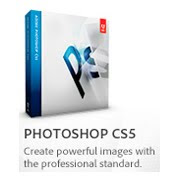 Today Adobe announced their soon to be published (mid May) Adobe Creative Suite 5. And wow! there are some new effects and tools in Photoshop that will knock your socks-off. I'm sure that the other software in the suite also have some great improvements but this blog article only discusses Photoshop CS5.
Today Adobe announced their soon to be published (mid May) Adobe Creative Suite 5. And wow! there are some new effects and tools in Photoshop that will knock your socks-off. I'm sure that the other software in the suite also have some great improvements but this blog article only discusses Photoshop CS5.Photoshop CS5 has faster performance across platforms, efficient workflow, better media management and superior HDR imaging. Added are new painting brushes and effects, ability to remove images faster and better from backgrounds, ability to do a better job of selecting intricate image elements such as hair, ability to create 3D text and artwork easily, and ability to do precise warping of images. Check out "What's new in Photoshop CS5 Extended" to view VERY short videos of these new effects and tools. The upgrade price depends on the software version you already own.
Below are some of the new tools and effects in Photoshop CS5. I can see all sorts of uses with these in creating and improving art, photographs, and product mock-ups!
Extraordinary painting effects
A new painting mixer brush with numerous bristle tips that let you create lifelike, textured brush strokes have been added to the tool bar. View "Sneak peek of new Photoshop CS5 technologies" for a demonstration.
Content-Aware Fill
You can easily remove any image detail and have the background filled as though the image never existed. Removing images in previous versions of Photoshop required a little work with the clone tool but this looks even faster and easier. Note: I'm really worried about how easy a person can remove copyright information from paintings with this tool. Check out "Adobe Photoshop CS5 - Spot Healing and Fill Tool" to see a demonstration.
Complex selections made easy
You can easily eliminate background color around images using masks with new refinement tools In CS5. This is suppose to be a better way to select details such as hair. View "Adobe Photoshop CS5 - Better edge detection and masking results in less time," demonstration 2, and demonstration 3 on how this effect can be used.
Puppet Warp
This is a new tool with detailed mesh and the ability to add and remove control points to precisely warp and stretch images. This is a huge improvement of the warp tool in earlier versions of Photoshop. View "Sneak peek of new Photoshop CS5 technologies" for a demonstration.
3D extrusions with Adobe Repousse
This new effect allows you to twist, rotate, extrude, bevel and inflate text and designs. This "may" work for creating some product mock-ups (dishes, etc.) but needs to be tested before knowing for sure. View demonstration one and demonstration two to see some of its capabilities.
Comments and suggestions about this article are greatly appreciated. Click on the comment section below.






I just hope that CS5 works well with Snow Leopard. I am excited about all the new features that will be in CS5 but my main concern is that it works with SL.
ReplyDeleteAs someone who just switched to Mac, I was disheartened to find that Adobe products do not work well with Snow Leopard. Its been a nightmare working with Photoshop (and the other programs) - constant crashes, Layers palette doesn't work and many small glitches.
My fingers are crossed also! I haven't yet upgraded to Snow Leopard and didn't realize the problems it has with Adobe software. Poor you to finally switch to a Mac and then have so many problems. Yuck!
ReplyDeleteJoan
Adobe CS5 Serial keys Working
ReplyDelete