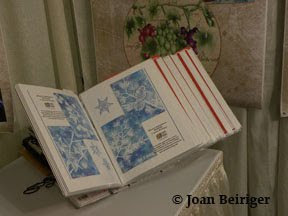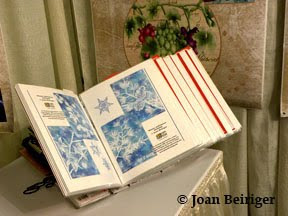Knowing the difference between Adobe Photoshop and Adobe Illustrator can help you choose which software to use when creating and enhancing your art. Photoshop generates raster (bitmap) images while Illustrator generates vector images. Note: Scanned art is converted to raster images.
Knowing the difference between Adobe Photoshop and Adobe Illustrator can help you choose which software to use when creating and enhancing your art. Photoshop generates raster (bitmap) images while Illustrator generates vector images. Note: Scanned art is converted to raster images.Raster Images
Raster Images are composed of square dots called pixels. The more dots per inch (dpi) in an image the better the detail (resolution). If an image is scanned or created at a low resolution and later increased, the image tends to become blurry. Photoshop tries to fill in the missing pixels when the resolution is increased but it is not always successful. That is why it is recommended that you create and scan art at 300 dpi (preferred resolution for most manufacturers) or even greater.
 The example at the left shows the blurry (jaggy) edges of a shape that was originally saved at 72 dpi and then enlarged to 300 dpi. The same thing happens when a small painting is enlarge too much in Photoshop. Enlarging the design increases the size of the pixels creating jaggy edges. Thus, you should not create or scan small paintings or any painting at low resolution because when increased too much the design will become blurry. Note: All of my art is created at 300 dpi with the smallest side of the design no smaller than 12 inches.
The example at the left shows the blurry (jaggy) edges of a shape that was originally saved at 72 dpi and then enlarged to 300 dpi. The same thing happens when a small painting is enlarge too much in Photoshop. Enlarging the design increases the size of the pixels creating jaggy edges. Thus, you should not create or scan small paintings or any painting at low resolution because when increased too much the design will become blurry. Note: All of my art is created at 300 dpi with the smallest side of the design no smaller than 12 inches.Vector Images
Vector images (objects) are made up of points that are connected (paths) by lines and curves. Because the object and placement on the page is described mathematically, the resolution is not degraded when the object is enlarged. Note: Vector file sizes tend to be smaller and print faster than raster files.
Comparison of Photoshop and Illustrator
The main tool in Photoshop (brush) is more intuitive to use than Illustrator's main tool (pen). The brush and pencil tools in Photoshop works similarly to actually painting with brushes and drawing with pencils but the pen tool in Illustrator uses a different technique that requires the user to click and drag the mouse to make objects. There is a definite learning curve in producing complex shapes in Illustrator. But once you master the pen tool you can make some fantastic free-form curves (called Bezier curves) that are absolutely smooth which would be difficult if not impossible to do with the brush tool in Photoshop.
Photoshop does have some vector tools such as the text, shape, and pen tools. Because those tools are vectors, the resolution is not degraded when the objects are enlarged.
The look and the shading of images in Illustrator is also different than in Photoshop. Illustrator uses gradients of color to shade an object so art created in it looks more illustrative. Photoshop shading is pixel by pixel so art generally looks more painterly.
Hint: I have found that using the pen tool in Photoshop is more difficult than Illustrator's pen tool. So I normally use the pen or brush tool in Illustrator when I want to make smooth-edged complex-shapes such as ribbons (shown in the example at the left). By working back-and-forth between Photoshop and Illustrator, you can create some interesting and beautiful art.
When Should You Use Photoshop and Illustrator?
If you want to create 3D product mock-ups for your art, you need to use Illustrator. If your art style is painterly or you scan your art, you need to use Photoshop. If your art style is more contemporary or illustrative looking with crisp edges you may want to use Illustrator. Many artists that design patterns for the fabric industry find Illustrator better to use than Photoshop. Editing colors of objects for different colorways is easier to do in Illustrator than in Photoshop. And, if you want smooth and crisp outlines of motifs for the rubber stamp industry, templates for product development/design, etc. you will want to use Adobe Illustrator.
Check out artist Kathy Weller's blog article "Vector vs. Raster art (for children's edu illustrators or anyone who wants a good black line)" on why she uses raster applications (in her case Adobe Flash) for some of her art.
I welcome any comments or suggestions. Please write them in the comment section below.